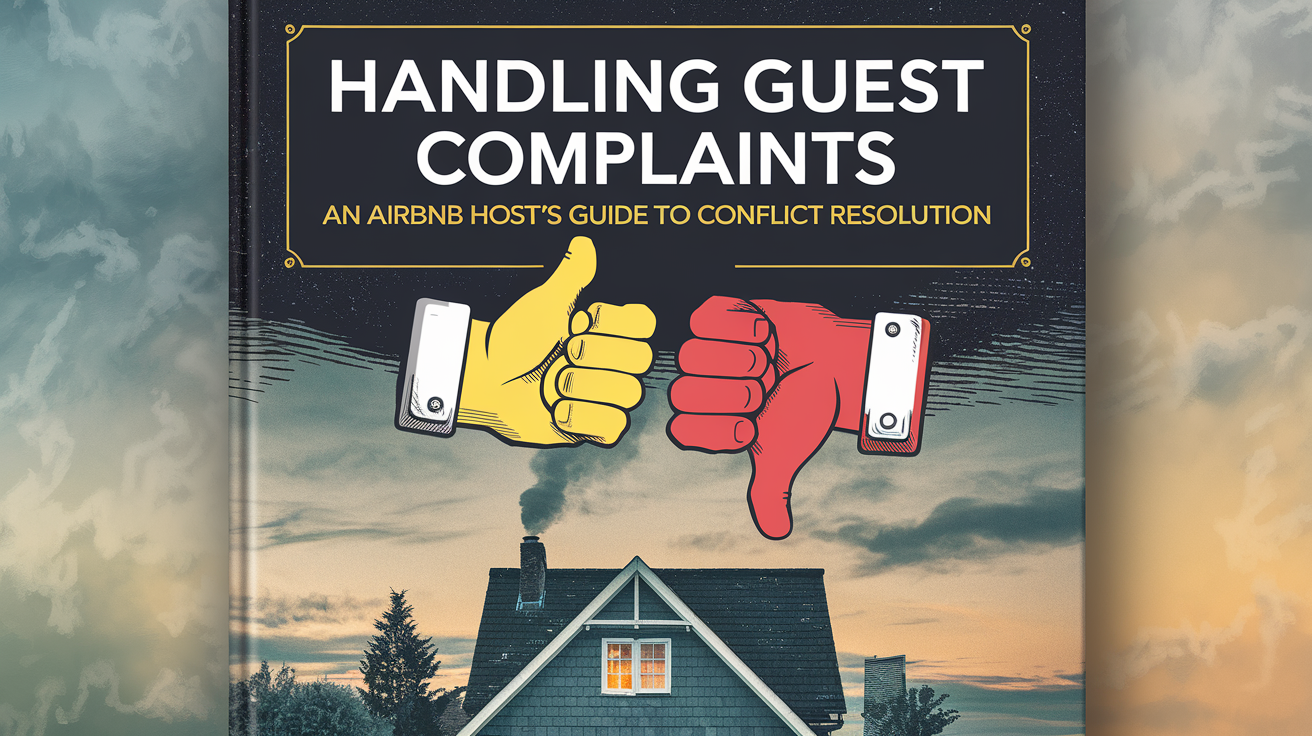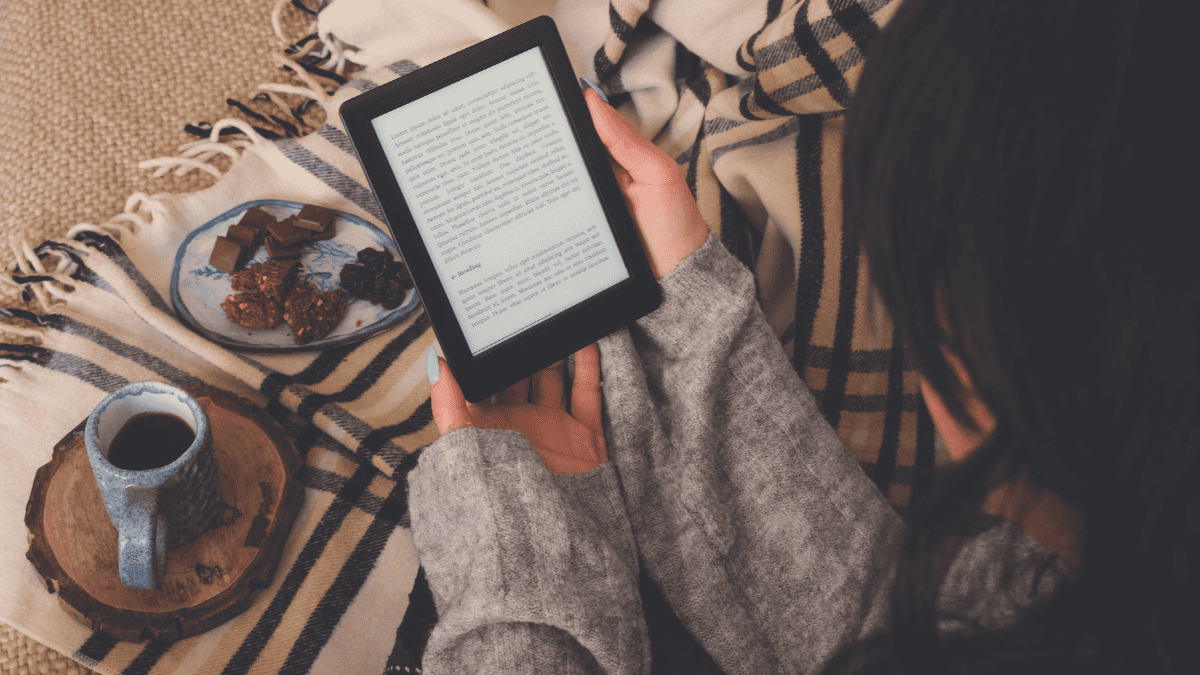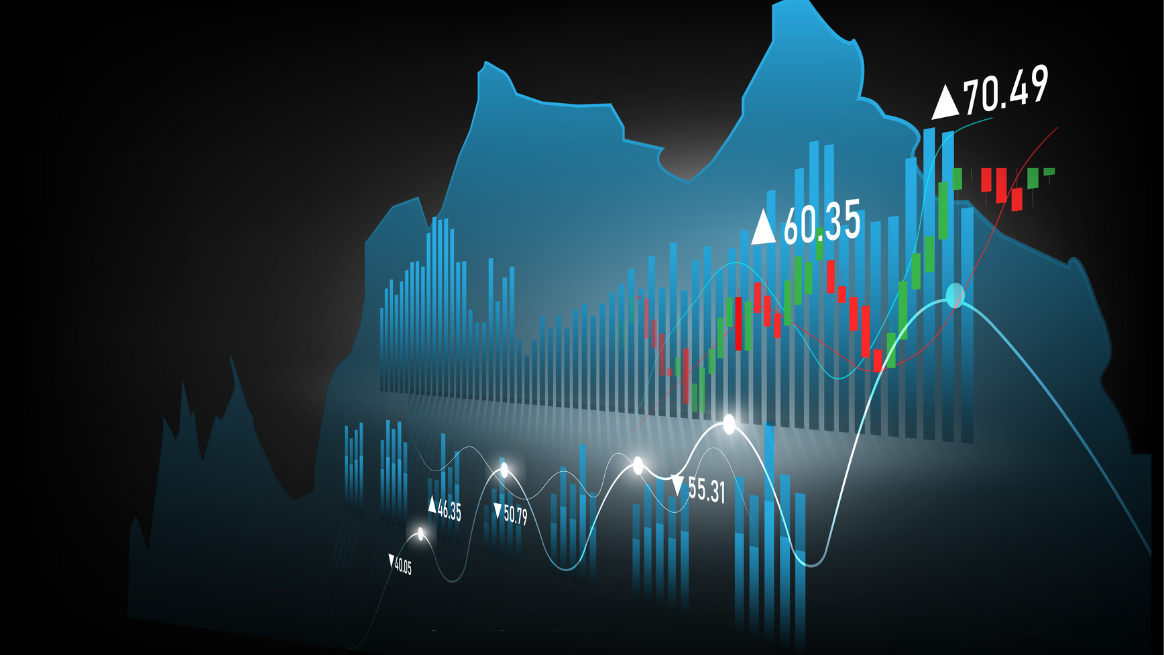In today’s fast-paced digital world, virtual assistants play a vital role in helping businesses and individuals stay organized and productive. With countless tasks to juggle—like managing schedules, communicating with clients, and organizing files—efficiency is key to success in this role. Fortunately, the right tools can make a world of difference, helping virtual assistants streamline their workflows and accomplish more in less time.
This blog post explores the top 5 tools for virtual assistants to boost productivity, covering essential solutions for time management, communication, file organization, automation, and note-taking. Whether you’re a seasoned professional or just starting your virtual assistant journey, these tools will help you work smarter, not harder.
Time Management Tools
Effective time management is the cornerstone of a successful virtual assistant. With multiple clients, tasks, and deadlines to handle, staying organized and on schedule is non-negotiable. Time management tools help virtual assistants allocate their time wisely, prioritize tasks, and avoid the stress of last-minute deadlines.
One standout option is Trello, a versatile project management tool that allows you to create boards, lists, and cards to organize tasks visually. Whether you’re planning a client’s marketing campaign or tracking your daily to-do list, Trello offers an intuitive interface that simplifies task tracking.
For those who need detailed insights into how their time is spent, Clockify is an excellent choice. This time-tracking software helps virtual assistants monitor billable hours accurately, ensuring transparency and precision when invoicing clients. Its integration with other tools like Asana or Trello further streamlines workflows.
Another robust option is Asana, designed for managing complex projects and collaborations. Its ability to assign tasks, set deadlines, and track progress makes it a valuable asset for virtual assistants handling multiple projects at once.
Incorporating tools like these into your daily routine not only boosts productivity but also ensures that every minute is accounted for—leading to better client satisfaction and more efficient use of your working hours.
Communication and Collaboration Platforms
For virtual assistants, effective communication is essential for seamless collaboration with clients and teams. A survey by McKinsey found that improved communication and collaboration can boost workplace productivity by up to 25%, emphasizing the importance of using the right tools in this area.
One popular choice is Slack, a messaging platform designed for professionals. With its channels for specific topics, direct messaging, and integration with tools like Google Drive and Trello, Slack simplifies team communication. Virtual assistants can easily stay updated on projects, ask questions, and share files—all without overwhelming their email inbox.
For virtual meetings and real-time discussions, Zoom is a go-to tool. With features like screen sharing, breakout rooms, and HD video conferencing, Zoom helps virtual assistants conduct professional client meetings from anywhere. A recent report by Owl Labs revealed that 62% of workers use video conferencing regularly, underlining its importance in today’s remote work environment.
Another powerful option is Microsoft Teams, which combines instant messaging, video conferencing, and document collaboration in one platform. Virtual assistants working with corporate clients or larger teams can benefit from its robust integration with Microsoft 365, making it easy to manage shared files and schedules.
Investing in effective communication tools not only enhances collaboration but also minimizes misunderstandings and project delays. With platforms like Slack, Zoom, and Microsoft Teams, virtual assistants can build strong working relationships while staying connected and productive.
File Management and Organization Tools
One of the most common challenges virtual assistants face is managing and organizing a growing volume of files and documents. With client data, reports, and project files spread across devices, keeping everything in order can be overwhelming. This is where file management and organization tools come into play.
What’s the best way to securely share files with clients?
Tools like Google Drive provide a simple and secure solution for sharing files. With customizable permissions, virtual assistants can ensure that clients have access to only the documents they need. Real-time collaboration on Google Docs or Sheets also saves time and reduces back-and-forth emails.
How can I ensure that my files are always backed up and accessible?
Using cloud-based platforms like Dropbox or OneDrive ensures that your files are automatically backed up and accessible from anywhere. These tools offer ample storage space and easy syncing across devices, making it hassle-free to stay organized even when working remotely.
What if I work with multiple clients and projects?
Keeping track of files for different clients is simplified with tools that allow folder-level organization and tagging. Google Drive and Dropbox, for example, let you create client-specific folders and subfolders for added clarity. Some platforms, like Dropbox Professional, even offer advanced search functionality to quickly locate specific documents.
Is file security a concern?
Virtual assistants often handle sensitive client information, making security a top priority. Both Google Drive and Dropbox include features like two-factor authentication and encrypted storage to protect your data. Additionally, these tools comply with industry standards like GDPR and HIPAA, providing peace of mind for you and your clients.
By using file management tools effectively, virtual assistants can streamline their workflows, ensure file security, and maintain professionalism. With options like Google Drive, Dropbox, and OneDrive, keeping digital files organized has never been easier.
Automation and Workflow Optimization Tools
For virtual assistants juggling multiple repetitive tasks, automation tools are a game-changer. By automating mundane processes like email sorting, data entry, or social media posting, virtual assistants can save hours of work each week. According to a study by McKinsey, nearly 60% of tasks can be at least partially automated, making workflow optimization a priority.
How can automation simplify tasks for virtual assistants?
Tools like Zapier and IFTTT (If This Then That) connect different apps to automate workflows. For example, Zapier can automatically save email attachments to a designated folder in Google Drive or add social media leads directly to a CRM like HubSpot. This reduces manual effort and ensures no step is overlooked.
What about social media and email management?
For virtual assistants managing clients’ online presence, platforms like Hootsuite or Buffer are indispensable. These tools allow for scheduling social media posts in advance, ensuring a consistent online presence without the need for constant monitoring. For email management, tools like Boomerang for Gmail enable scheduling, reminders, and follow-ups to keep communication organized.
Are these tools hard to learn?
Most automation platforms are designed with user-friendliness in mind, offering pre-built templates for common tasks. For example, Zapier’s “zaps” (automated workflows) require no coding knowledge, making it easy for beginners to get started. Plus, many tools offer tutorials and customer support to help you optimize their features.
By incorporating automation tools like Zapier, IFTTT, and Hootsuite, virtual assistants can eliminate repetitive tasks, improve efficiency, and focus on high-value activities that drive results for their clients.
Note-Taking and Knowledge Management Apps
In a role that demands attention to detail and constant learning, having a reliable system for capturing and organizing information is essential. Note-taking and knowledge management tools help virtual assistants keep track of client instructions, meeting notes, and project ideas, all in one place.
What are the best tools for note-taking?
Evernote is a classic choice, offering features like notebooks, tags, and search functionality to keep notes organized and easily accessible. Whether jotting down quick ideas or creating detailed to-do lists, Evernote ensures nothing slips through the cracks.
For those who prefer a more versatile platform, Notion is a powerful all-in-one workspace. It combines note-taking, task management, and database creation, making it ideal for virtual assistants who want a centralized hub for their work. Many users appreciate Notion’s ability to create customizable templates for recurring tasks or client-specific needs.
How do these tools help with productivity?
With features like searchability and syncing across devices, tools like Evernote and Notion allow virtual assistants to access their notes anytime, anywhere. This is especially useful during meetings or when working on the go. Additionally, organized note systems prevent miscommunication by keeping client details at your fingertips.
What about security and collaboration?
Platforms like Notion and Microsoft OneNote offer options for shared workspaces, enabling collaboration with clients or team members. They also include data encryption and other security measures to protect sensitive information.
By leveraging tools like Evernote, Notion, and OneNote, virtual assistants can maintain a structured knowledge base, stay on top of client needs, and enhance their productivity in every aspect of their work.
Conclusion
In the ever-evolving landscape of remote work, leveraging the right tools is essential for virtual assistants who strive to enhance their efficiency and deliver top-notch services. By integrating these top 5 tools for virtual assistants to boost productivity—from time management apps like Trello and Asana, communication platforms like Slack and Zoom, file management solutions like Google Drive and Dropbox, automation tools such as Zapier and IFTTT, to note-taking apps like Evernote and Notion—you can streamline your workflows, improve collaboration, and focus on what truly matters: supporting your clients effectively.
Remember, the key to maximizing productivity lies in finding the tools that best fit your unique needs and working style. Don’t hesitate to explore these options and experiment with different combinations to create a personalized productivity toolkit.
Ready to elevate your productivity? Give these tools a try and experience the difference they can make in your daily tasks. We’d love to hear from you—share your favorite productivity tools or tips in the comments below!