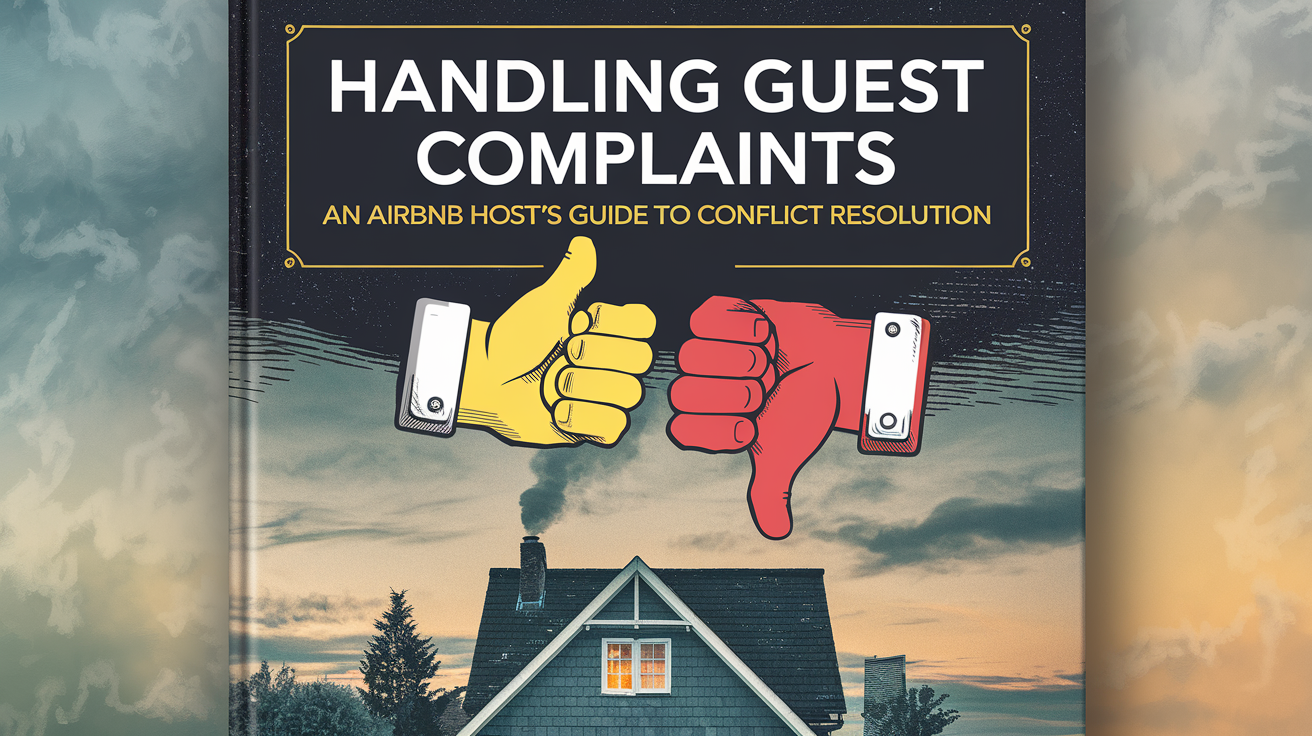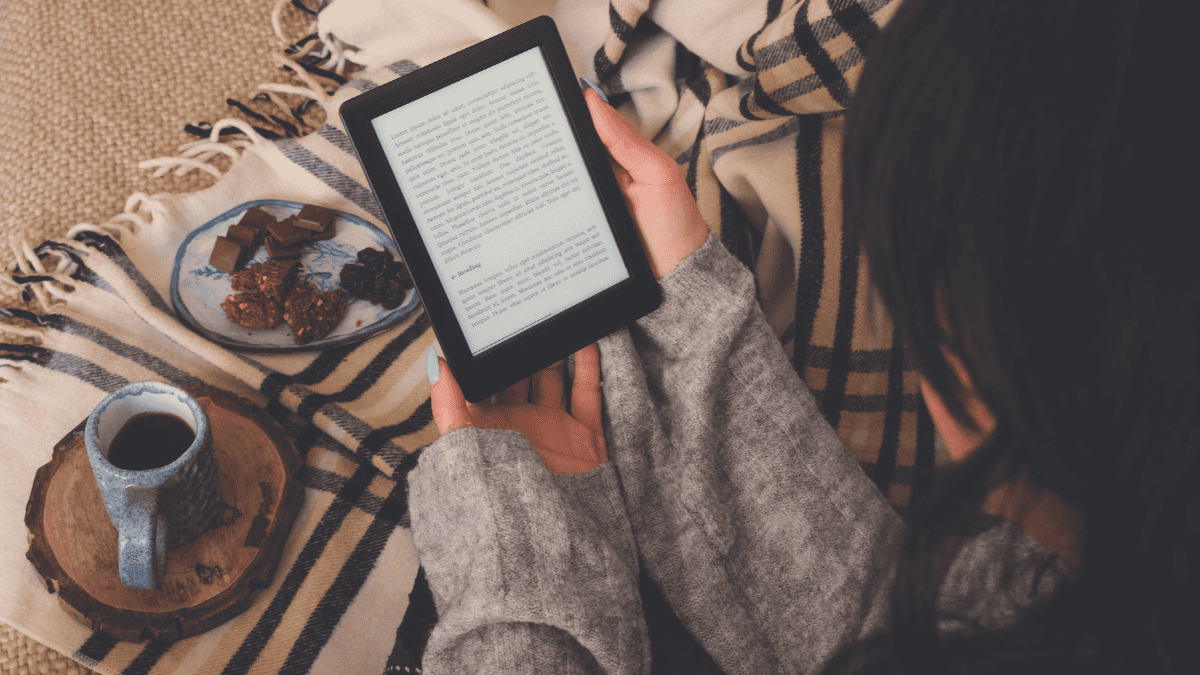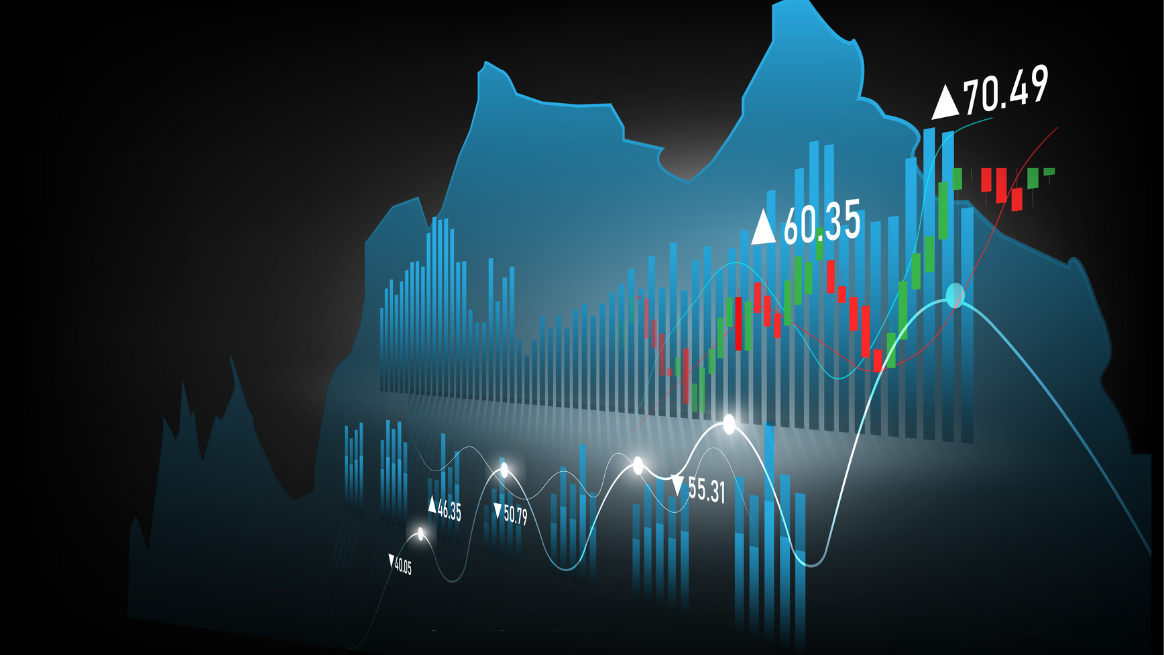Welcome to the exciting world of Etsy, a global marketplace where creativity meets commerce. This platform offers a unique opportunity for entrepreneurs to sell digital products, ranging from artwork and patterns to planners and educational materials. Whether you’re a graphic designer, a digital artist, or just someone with a creative streak, opening an Etsy shop for digital products could be your gateway to a thriving online business.
In this guide, we’ll walk you through the entire process of setting up your shop on Etsy. From planning and creation to listing and promoting your digital goods, we aim to provide you with a clear and detailed roadmap. By the end of this post, you’ll understand not only the steps involved but also the strategies for making your digital product shop a success.
Join us as we explore the essentials of creating a standout Etsy presence, ensuring your digital products attract and delight customers around the world. Let’s embark on this digital entrepreneurial journey together, step by step.
Section 1: Planning Your Etsy Shop
Starting an Etsy shop begins with the crucial step of choosing your niche. The digital product market on Etsy is vast, encompassing everything from downloadable art prints to custom-designed planners. Selecting a niche that not only interests you but also has a demand in the marketplace is key to your shop’s success.
Identifying Your Niche
To find your niche, consider your skills and passions. Are you an expert in graphic design? Do you have a knack for creating intricate knitting patterns? Maybe you excel at crafting comprehensive travel itineraries or educational materials. Once you’ve pinpointed your area of expertise, research how these skills can translate into digital products that buyers on Etsy are searching for.
Use Etsy’s search function to explore existing products within your interest area. Note how saturated the market is and think about how you can differentiate your offerings. For instance, if you’re interested in selling printable calendars, you might specialize in designs for specific professions like teachers or entrepreneurs.
Analyzing Market Demand
To assess the market demand, look at the number of sales and reviews that similar products receive. High sales numbers and positive reviews indicate a healthy demand. Tools like Google Trends can also provide insights into what potential customers are interested in and searching for over time.
Additionally, consider joining Etsy forums and groups on social media where sellers share their experiences and tips. These communities can offer invaluable insights into what products are in demand and what trends are emerging in the digital space.
Setting Goals and Expectations
Define what success looks like for your Etsy shop. Setting clear, measurable goals can help you stay on track and motivate you. Goals can range from achieving a certain number of sales per month to receiving a specific amount of positive feedback from customers. Remember, the digital product market is highly scalable, and the more you understand your target audience, the better you can cater to their needs.
By carefully choosing your niche, analyzing market demand, and setting clear goals, you lay a solid foundation for your Etsy shop. This planning stage is critical as it informs all your future decisions—from product creation to marketing strategies. With a well-thought-out plan, you are more likely to build a shop that not only attracts customers but also stands out in the bustling Etsy marketplace.
Section 2: Setting Up Your Etsy Shop
Once you’ve identified your niche and assessed the market, the next step is to create your Etsy seller account and set up your shop. This phase involves several crucial tasks, from registering and configuring your account to understanding Etsy’s fee structure. Here’s how you can navigate the setup process effectively.
Creating an Etsy Seller Account
To begin, visit Etsy.com and sign up for an account. You’ll need to provide some basic information such as your name, email address, and a password. Once your account is active, you can set up your shop. Etsy will guide you through a step-by-step process where you will:
- Name your shop: Choose a unique name that reflects your brand and is easy to remember.
- Set your shop preferences: Select your shop language, country, and currency.
Completing Your Shop Profile
A complete and compelling shop profile is vital for attracting customers. It should include:
- A clear, friendly profile picture and banner that represent your brand.
- An engaging bio that tells your story and explains what makes your digital products unique.
- Shop policies: Outline your policies for refunds, returns (if applicable for digital items), and any customer support services you offer.
Understanding Etsy’s Fees and Payment Structure
Etsy charges a listing fee of $0.20 per item, and this fee recurs every four months until the item sells or the listing is canceled. When you make a sale, Etsy also collects a 5% transaction fee, and a payment processing fee that varies by country.
According to Etsy’s 2022 Seller Update, the platform boasts over 96 million active buyers—a potential market for your digital products. Given this large customer base, understanding the cost structure is essential to price your items competitively while covering expenses and ensuring profitability.
Setting Up Payment and Billing
To receive payments, you’ll need to set up your payment information. Etsy Payments allows buyers to use various payment methods including credit cards, debit cards, and Etsy Gift Cards. You will also need to provide a valid bank account where your sales proceeds will be deposited.
In terms of billing, ensure you understand how and when Etsy will bill you for fees. Keeping a detailed record of all transactions, fees, and payments can help you manage your finances and understand your business’s profitability over time.
Configuring Your Listings
When listing your digital products, include high-quality images that clearly show what the customer will receive. Detailed descriptions should accompany each listing, highlighting the features and benefits of your digital products. Use keywords effectively in your titles and descriptions to improve your SEO and attract more buyers.
Setting up your Etsy shop involves careful attention to detail in creating your seller profile, understanding the platform’s fees, and configuring your shop settings correctly. By taking these steps, you can create a welcoming and professional online presence that invites customers to browse and purchase your digital products.
Section 3: Creating and Listing Your Digital Products
Now that your Etsy shop is set up, the next step is creating and listing your digital products. This stage is crucial as the quality and appeal of your listings directly influence customer interest and sales. Here, we’ll address common questions and concerns related to creating and listing digital products on Etsy.
How Do I Create High-Quality Digital Products?
Creating digital products that stand out requires attention to detail and a focus on quality. Use professional tools like Adobe Photoshop, Illustrator, or free alternatives like GIMP and Inkscape for graphic design. For digital planners or eBooks, tools like Canva or Microsoft Publisher can offer user-friendly interfaces and professional layouts.
Quality Assurance: Before listing, test your digital files for usability. For example, if you’re selling printables, print them to ensure the final product appears as intended. Similarly, if you are selling digital tools or templates, ensure they are compatible with common software applications used by your target audience.
What Are the Best Practices for Listing Items on Etsy?
Photography: Even though your product is digital, visuals are crucial. Use mock-ups to showcase your digital products. For instance, display a digital planner spread on a tablet or a printable wall art in a styled room. This helps customers visualize the product’s potential.
Descriptions: Write clear, concise descriptions that highlight the features and benefits of your product. Include dimensions, file formats, and instructions for use. Clarify that the product is digital and will be available for download after purchase to avoid any confusion.
Keywords: Use relevant keywords in your titles, descriptions, and tags to optimize your listings for Etsy’s search engine. Research popular keywords that potential customers might use to find products like yours.
How Do I Handle Customer Support for Digital Products?
Prevent Issues: Clear descriptions and detailed usage instructions can minimize customer confusion and reduce support requests.
Communication: Be responsive to customer inquiries. Setting up an automated message for common questions can help provide immediate assistance to your buyers.
Revisions and Updates: Offer a policy for updates or corrections if errors are found in your digital products. This shows commitment to quality and customer satisfaction.
What Legal Considerations Should I Keep in Mind?
Copyright: Ensure that you own the content or have the right to use the source material in your digital products. This includes graphics, fonts, and any other third-party resources.
Licensing: Clearly state the terms of use for your digital products. Specify whether purchasers are buying a personal use license or if commercial use is permitted.
Creating and listing digital products on Etsy involves more than just uploading files. It requires a commitment to quality, effective presentation, and proactive customer service. By addressing these common concerns and questions, you can build a reliable and attractive Etsy shop that appeals to your target audience.
Section 4: Optimizing Your Listings for Search
After setting up and listing your digital products, the next critical step is ensuring they are easily discoverable. Etsy SEO (search engine optimization) is a powerful tool to increase your shop’s visibility and drive more traffic. Here’s how to optimize your listings to rank higher in Etsy search results.
Keyword Research
Start by identifying keywords that potential customers might use to find your products. Use Etsy’s search bar to see auto-suggested terms, which are often popular search queries. Tools like Erank or Marmalead can also provide in-depth keyword analysis specific to Etsy.
Incorporate Keywords Strategically
Once you’ve identified your keywords, incorporate them into your listing titles, tags, and descriptions. The title should include the most important keywords towards the beginning. Use all 13 tags available per listing, and make sure your descriptions are keyword-rich yet natural and engaging.
Renew Listings Regularly
Etsy tends to give a slight boost to new and renewed listings. Regularly renewing your listings can signal to Etsy that your shop is active, potentially improving your search rankings. This doesn’t mean you should renew all listings at once; instead, stagger renewals for continuous visibility.
Use High-Quality Images
Etsy’s search algorithm also considers customer engagement. Listings with high-quality images that encourage clicks will likely rank better. Consider the user experience on mobile devices as well, ensuring your images are clear and appealing on smaller screens.
Section 5: Marketing Your Etsy Shop
Creating great products and optimizing your listings are just parts of the success equation. Actively marketing your Etsy shop can significantly increase your reach and sales.
Leverage Social Media
Promote your products on platforms where your target audience spends their time, such as Instagram, Pinterest, or Facebook. Use high-quality images of your products, engage with your followers, and use relevant hashtags to increase visibility.
Blogging and Content Marketing
Consider starting a blog related to your niche or guest posting on popular blogs. Share tips, tutorials, and behind-the-scenes content that includes your products. This not only helps establish you as an authority but also drives traffic to your Etsy shop.
Email Marketing
Build an email list by offering a free digital download or a discount in exchange for email signups. Send regular updates about new products, special offers, and other shop news to keep your shop top-of-mind.
Etsy Ads
If you have the budget, consider using Etsy Ads to promote your listings. This can be particularly effective during high shopping seasons like the holidays. Start with a small budget to test which products get the most return on investment.
By following these strategies, you can enhance your Etsy shop’s SEO and use targeted marketing to attract more customers. Each step will help build your brand presence, ultimately leading to increased sales and a successful digital product business on Etsy.
Section 4: Optimizing Your Listings for Search
After setting up and listing your digital products, the next critical step is ensuring they are easily discoverable. Etsy SEO (search engine optimization) is a powerful tool to increase your shop’s visibility and drive more traffic. Here’s how to optimize your listings to rank higher in Etsy search results.
Keyword Research
Start by identifying keywords that potential customers might use to find your products. Use Etsy’s search bar to see auto-suggested terms, which are often popular search queries. Tools like Erank or Marmalead can also provide in-depth keyword analysis specific to Etsy.
Incorporate Keywords Strategically
Once you’ve identified your keywords, incorporate them into your listing titles, tags, and descriptions. The title should include the most important keywords towards the beginning. Use all 13 tags available per listing, and make sure your descriptions are keyword-rich yet natural and engaging.
Renew Listings Regularly
Etsy tends to give a slight boost to new and renewed listings. Regularly renewing your listings can signal to Etsy that your shop is active, potentially improving your search rankings. This doesn’t mean you should renew all listings at once; instead, stagger renewals for continuous visibility.
Use High-Quality Images
Etsy’s search algorithm also considers customer engagement. Listings with high-quality images that encourage clicks will likely rank better. Consider the user experience on mobile devices as well, ensuring your images are clear and appealing on smaller screens.
Section 5: Marketing Your Etsy Shop
Creating great products and optimizing your listings are just parts of the success equation. Actively marketing your Etsy shop can significantly increase your reach and sales.
Leverage Social Media
Promote your products on platforms where your target audience spends their time, such as Instagram, Pinterest, or Facebook. Use high-quality images of your products, engage with your followers, and use relevant hashtags to increase visibility.
Blogging and Content Marketing
Consider starting a blog related to your niche or guest posting on popular blogs. Share tips, tutorials, and behind-the-scenes content that includes your products. This not only helps establish you as an authority but also drives traffic to your Etsy shop.
Email Marketing
Build an email list by offering a free digital download or a discount in exchange for email signups. Send regular updates about new products, special offers, and other shop news to keep your shop top-of-mind.
Etsy Ads
If you have the budget, consider using Etsy Ads to promote your listings. This can be particularly effective during high shopping seasons like the holidays. Start with a small budget to test which products get the most return on investment.
By following these strategies, you can enhance your Etsy shop’s SEO and use targeted marketing to attract more customers. Each step will help build your brand presence, ultimately leading to increased sales and a successful digital product business on Etsy.