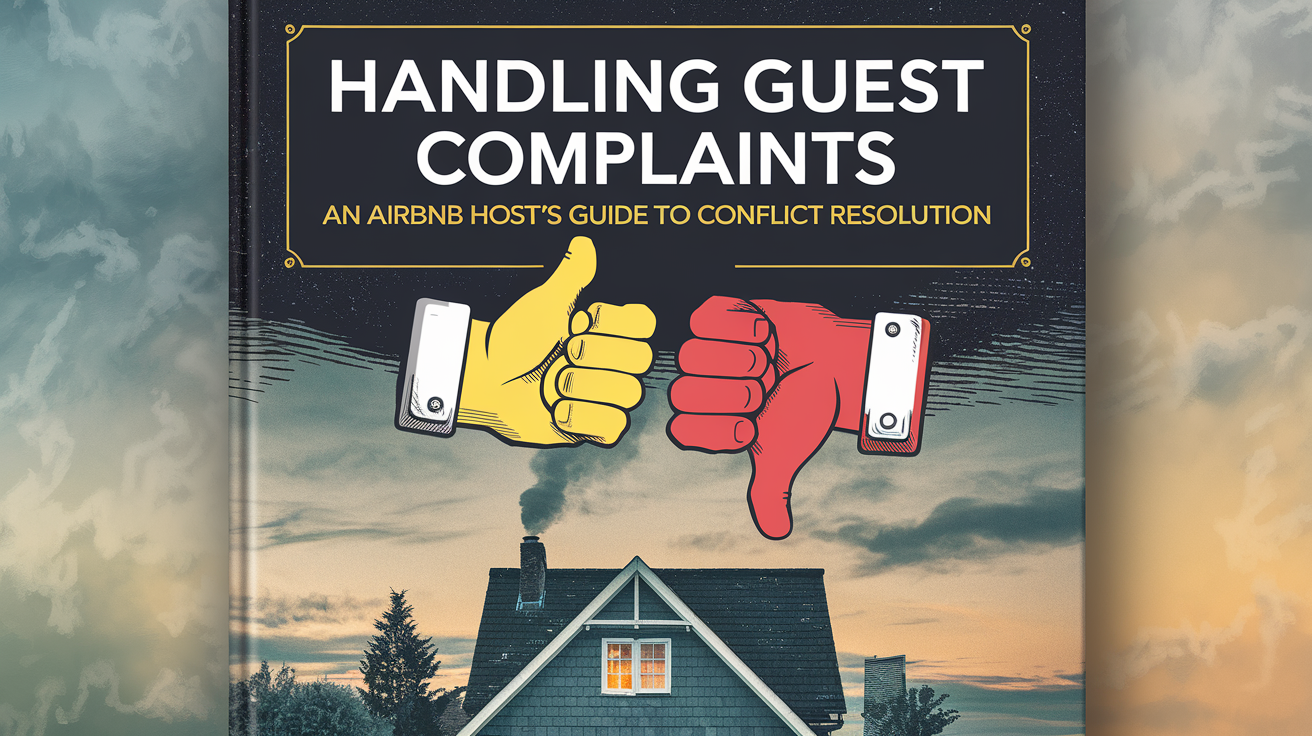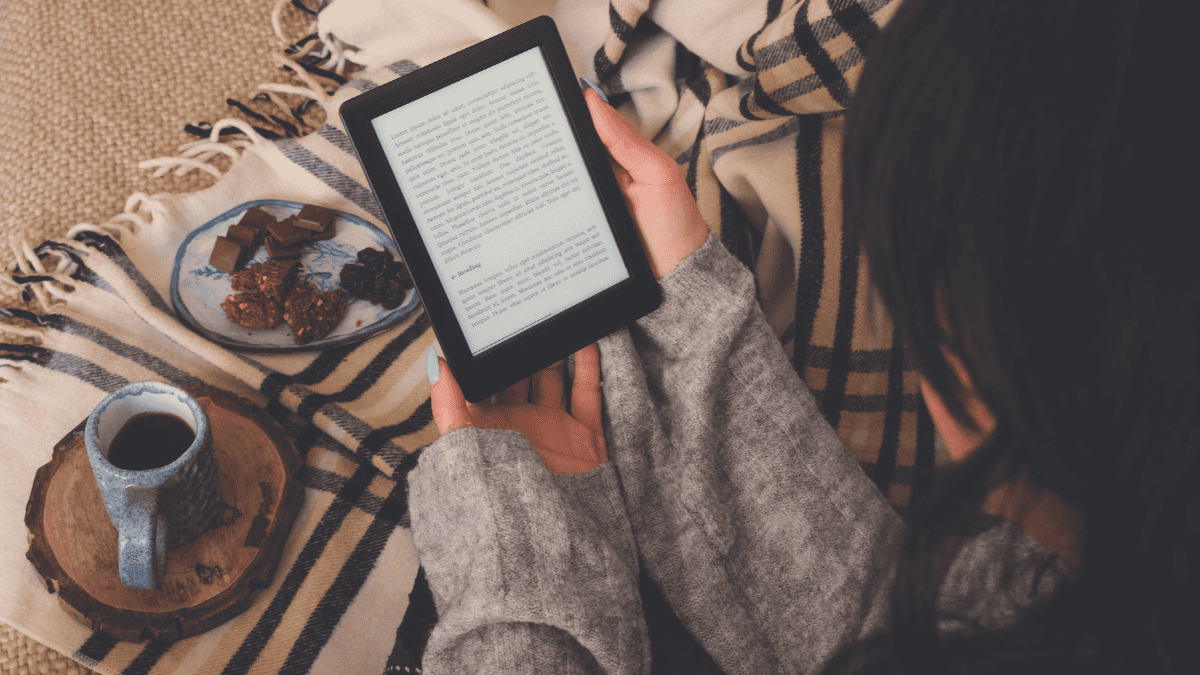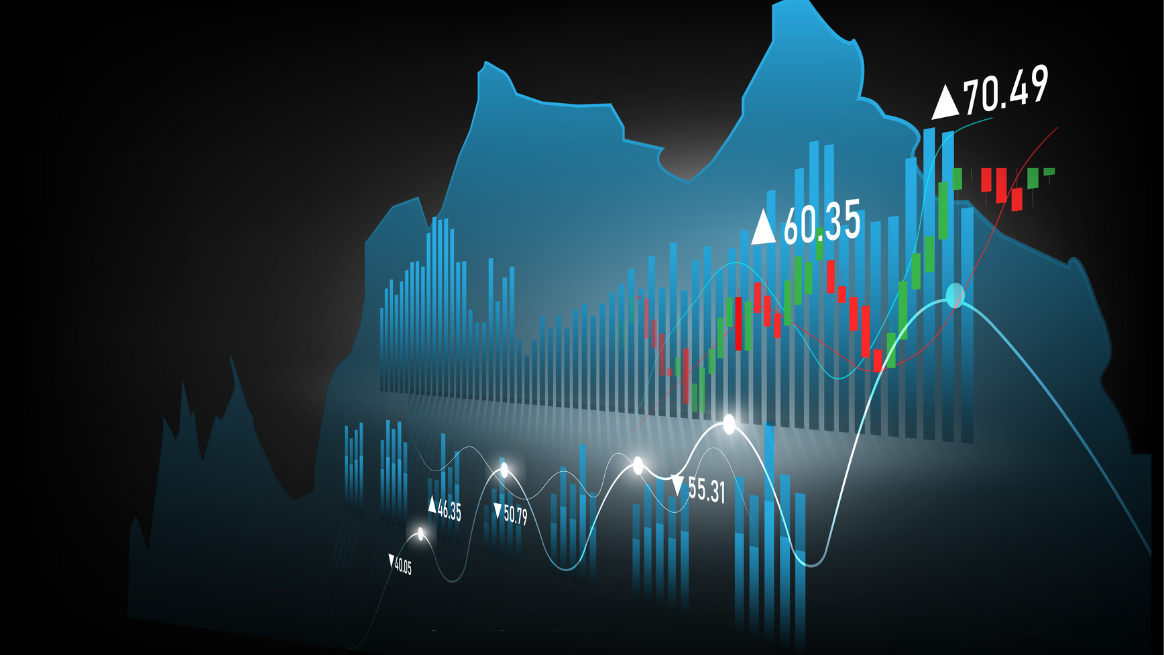Creating a membership site is an excellent way to build a community, share exclusive content, and generate recurring revenue. Whether you’re an entrepreneur, a content creator, or a small business owner, a membership site can be a powerful tool in your digital arsenal. But how do you create one? In this guide, we’ll walk you through everything you need to know to build a successful membership site from scratch.
Introduction
What is a Membership Site?
A membership site is a digital platform where users pay a subscription fee to access exclusive content, resources, or services. Think of it as a gated community, where only members can enter and enjoy the benefits. These sites can range from online courses, communities, or resource libraries, to anything where exclusive access is key.
Why Create a Membership Site?
Creating a membership site offers numerous advantages. It allows you to generate recurring revenue, build a dedicated community, and establish yourself as an authority in your niche. Whether you’re offering online courses, exclusive content, or a private forum, a membership site can provide a steady income stream while helping you connect more deeply with your audience.
Planning Your Membership Site


Identifying Your Niche and Audience
Before diving into the technical aspects, you need to identify your niche and target audience. Who are you creating this membership site for? What are their needs, interests, and pain points? Understanding your audience will guide the type of content you offer and how you structure your site.
Setting Clear Goals
What do you want to achieve with your membership site? Whether it’s to create a community, offer educational content, or generate a specific income, having clear goals will help you stay focused and measure success.
Deciding on the Type of Membership Site
Membership sites come in various forms:
- Content Libraries: Offering a collection of resources, like ebooks, templates, or videos.
- Online Courses: Providing structured learning paths on specific topics.
- Community Sites: Focused on building a community around a shared interest.
- Service-Based: Offering exclusive services or consultations.
Choose the type that aligns with your goals and audience.
Choosing the Right Platform
There are several platforms to consider when building your site:
- WordPress with Membership Plugins: Highly customizable, ideal for those with technical skills.
- Kajabi: All-in-one platform for courses and memberships.
- Teachable: Great for course-based memberships.
- MemberPress: A popular WordPress plugin specifically for membership sites.
Comparing Key Features
- Ease of Use: Can you set it up yourself, or will you need help?
- Customization: How much control do you have over design and functionality?
- Integration: Does it integrate with your current tools and systems?
- Pricing: Does it fit within your budget?
Selecting the Best Platform for Your Needs
Choose the platform that aligns with your technical skills, budget, and the type of membership site you’re planning to create. For instance, if you’re new to web design, a user-friendly platform like Kajabi might be best.
Content Creation Strategy


Creating high-quality, valuable content is the backbone of a successful membership site. It’s what will keep your members coming back, engaging with your platform, and recommending it to others. Let’s explore each element in more detail.
Types of Content to Offer
Your membership site’s success hinges on the quality and variety of the content you provide. Here are several types of content you might consider offering:
- Articles and Blog Posts: Written content remains one of the most accessible forms of content. Articles and blog posts allow you to dive deep into topics, offering expert insights, how-tos, or detailed guides. For a membership site, focus on exclusive articles that your members can’t find elsewhere. These can be industry insights, advanced techniques, or specialized knowledge that resonates with your niche.
- Videos and Webinars: Video content is highly engaging and can be easier to digest than lengthy articles. Consider creating video tutorials, webinars, or interviews with industry experts. Live webinars add an interactive element, allowing members to ask questions in real-time. Recording these sessions and offering them as on-demand content can add ongoing value.
- Templates and Resources: Providing practical tools like templates, checklists, worksheets, or downloadable resources can be highly valuable to your members. These resources save time and offer tangible benefits, which can justify the cost of membership.
- Courses and Training Programs: If your membership site is educational, creating structured courses can provide significant value. Break down complex topics into a series of lessons or modules, complete with quizzes, assignments, and certificates of completion.
- Forums and Q&A Sessions: Interaction among members is crucial for community building. Forums allow members to share their knowledge, ask questions, and support each other. Hosting live Q&A sessions can also foster a sense of community and provide direct value from you as the site owner.
- Podcasts and Audio Content: Audio content, such as podcasts, allows your members to consume information while on the go. This format is perfect for interviews, discussions, or even guided meditations and training sessions.
- Case Studies and Success Stories: Showcasing real-life applications of your content through case studies and success stories can inspire and motivate your members. These stories can also serve as powerful testimonials to attract new members.
Creating a Content Calendar
A content calendar is essential for planning and maintaining consistency in your content delivery. Here’s how to create one effectively:
- Identify Content Themes: Start by brainstorming themes that align with your niche and will resonate with your audience. Themes could be based on specific topics, seasonal trends, or new developments in your industry.
- Set a Schedule: Decide on a posting schedule that you can realistically maintain. This could be weekly, bi-weekly, or monthly, depending on your content type and resources. For example, you might release a new blog post every Monday, a video tutorial on Wednesdays, and a live webinar at the end of each month.
- Plan Content in Advance: At least a month ahead, outline the specific content pieces you plan to create. Include working titles, formats (e.g., article, video, podcast), and the intended audience or membership level.
- Coordinate with Marketing: Align your content calendar with your marketing efforts. For instance, if you’re launching a new membership tier or feature, schedule related content that highlights these updates.
- Flexibility is Key: While a content calendar is a roadmap, be flexible. Adjust based on member feedback, industry changes, or emerging trends. This adaptability ensures that your content remains relevant and engaging.
Maintaining Content Quality and Consistency
Consistency is crucial to keeping your members satisfied and engaged. Here’s how to maintain both quality and consistency:
- Set Quality Standards: Establish clear standards for every type of content you produce. This might include guidelines on tone, formatting, length, and the level of detail. High-quality content should be informative, engaging, and free from errors.
- Regular Audits: Periodically review your content to ensure it remains relevant and up-to-date. Remove or update outdated content to maintain the overall quality of your site. For example, if you offer industry insights, ensure that your statistics and references are current.
- Content Team or Contributors: If you’re handling content creation yourself, consider bringing in a team or guest contributors to help maintain a consistent output without compromising quality. Experts in your niche can offer fresh perspectives and new ideas, enriching the content pool.
- Member Feedback Loop: Regularly solicit feedback from your members about the content. What do they like? What’s missing? Use this feedback to improve your content offerings continuously. For example, if members request more video content, consider shifting some of your focus from written articles to video production.
- Batch Content Creation: To stay ahead of your content schedule, consider batching your content creation. For instance, dedicate a few days each month to producing all your video content, or write several blog posts in one sitting. This approach helps you maintain consistency even during busy periods.
- Tools and Resources: Utilize content creation tools to streamline your process. Grammar checkers like Grammarly, video editing software like Adobe Premiere Pro, or content management tools like Trello can all help maintain a high standard of content quality.
Maintaining a high level of content quality and consistency is vital for member retention. When members know they can rely on your site for valuable, well-crafted content, they are more likely to stay subscribed and recommend your site to others.
Pricing Your Membership


Setting the right price for your membership site is a critical step in its success. Your pricing strategy can influence your audience’s perception of value, affect member retention, and ultimately determine your site’s profitability. Below, we’ll explore key considerations and strategies for pricing your membership.
Understanding Your Audience’s Willingness to Pay
To set a price that resonates with your audience, you need to understand their willingness to pay. This involves research and testing to find a balance between value and affordability.
- Market Research: Start by analyzing your target audience’s demographics, including their income level, profession, and spending habits. Look at competitors in your niche—what are they charging? This research can provide insights into what your audience might be willing to pay for similar content or services.
- Surveys and Feedback: Direct feedback from your audience can be invaluable. Use surveys or polls to ask potential members what they would consider a fair price for the value you’re offering. You can also offer early access or beta membership at various price points to see how members respond.
- Value Perception: Remember that pricing is closely tied to how your audience perceives the value of your content. If your content is unique, high-quality, and solves a significant problem for your members, they may be willing to pay a premium. Conversely, if your content is more generic, you may need to consider lower pricing.
- Psychological Pricing: Pricing strategies such as ending prices with .99 instead of a whole number can psychologically influence how potential members perceive the cost. For instance, $29.99 might feel significantly cheaper than $30 to many people, even though the difference is minimal.
Choosing Between Tiered and Flat Pricing
One of the most important decisions you’ll make is whether to offer a single price for all members (flat pricing) or multiple pricing tiers.
- Flat Pricing: With flat pricing, all members pay the same amount for access to all content. This approach is simple to manage and easy for potential members to understand. However, it can limit your ability to cater to different segments of your audience. Flat pricing works well if your content is uniform in value and if your audience has similar needs and budget levels.
- Tiered Pricing: Tiered pricing allows you to offer different levels of membership at varying price points. For example, you might have a basic tier with access to a limited amount of content and a premium tier that includes everything plus extra perks like one-on-one coaching or exclusive webinars. Tiered pricing can attract a wider audience by offering options that fit different budgets and needs. It also encourages members to upgrade as their engagement with your site grows.
- Free Trials and Freemium Models: Another approach is to offer a free trial period or a freemium model where basic content is free, but premium content requires payment. This can be an effective way to attract new members who are hesitant to pay upfront. Once they see the value, they may be more willing to commit to a paid membership.
- Lifetime Access: In addition to recurring membership options, consider offering a one-time payment for lifetime access. This can be attractive to members who prefer not to deal with monthly payments and can provide a significant cash influx for your business. However, it’s crucial to balance this against the long-term value of recurring revenue.
Balancing Value and Profitability
Your pricing strategy must strike a balance between offering value to your members and ensuring profitability for your business.
- Calculating Costs: Start by calculating your costs, including content creation, platform fees, marketing, and customer support. Your pricing must cover these costs while also providing a margin for profit. Remember to factor in your time, especially if you’re creating the content or managing the site yourself.
- Perceived Value vs. Actual Cost: The price you set should reflect the perceived value of your membership, not just the actual cost of providing it. If members feel they’re getting more value than what they’re paying, they’re likely to remain loyal and continue their subscription. On the other hand, if the price is too high compared to the value they perceive, they might not sign up or could cancel after a short period.
- Adjusting Over Time: Pricing is not a set-and-forget aspect of your membership site. Be open to adjusting your prices as you gather more data about your members’ behavior and as your content offering grows. For example, if you significantly increase the amount of content or the quality of resources, you might justify a price increase.
- Discounts and Promotions: Offering limited-time discounts or promotions can be a powerful way to attract new members. However, use discounts strategically to avoid devaluing your membership. For instance, a discount might be appropriate during a launch period or for specific holidays, but frequent discounts can lead members to expect lower prices and undervalue your content.
Testing and Iterating Your Pricing
Testing different pricing strategies can help you find the optimal price point that maximizes both revenue and member satisfaction.
- A/B Testing: A/B testing involves offering different prices to different segments of your audience to see which one performs better. For example, you might present one group with a price of $20/month and another with $30/month and compare the conversion rates and retention over time. This method provides direct data on what your audience is willing to pay.
- Survey and Feedback Iterations: After implementing your initial pricing, continue gathering feedback from your members. Ask questions about whether they feel they’re getting good value for their money and what they would be willing to pay for additional content or features. Use this feedback to refine your pricing strategy.
- Monitoring Member Behavior: Track metrics such as conversion rates, churn rates, and lifetime value of members. If you notice a high churn rate after a specific period, it might indicate that your pricing doesn’t align with the perceived value over time. Adjust your pricing or membership tiers accordingly to improve retention.
- Adapting to Market Changes: The market is dynamic, and your pricing strategy should be too. As competitors change their prices or as new trends emerge in your niche, you might need to adjust your prices to stay competitive. Keep an eye on industry developments and be ready to adapt.
Communicating Your Pricing
How you present your pricing to potential members can significantly impact their decision to subscribe.
- Transparency: Be clear and transparent about what is included in each pricing tier. Break down the benefits and explain the value that members will receive. Avoid hidden fees or complicated terms that might deter potential members.
- Value Proposition: Focus on the value your membership offers rather than just the cost. Highlight the unique benefits, such as exclusive content, expert access, or community features, that justify your pricing. Use testimonials and case studies to demonstrate the results members have achieved.
- Pricing Page Design: The design and layout of your pricing page matter. Make it easy to compare different tiers by presenting them side by side with a clear breakdown of features. Use design elements like bold headings, checkmarks, and call-to-action buttons to guide visitors toward making a decision.
- Psychological Triggers: Use psychological pricing techniques, such as anchoring (placing the most expensive option first to make other tiers seem more affordable) or offering a middle option that balances features and price, which can often become the most popular choice.
Pricing your membership site involves a delicate balance between understanding your audience, offering value, and ensuring profitability. By thoroughly researching your audience, choosing the right pricing model, testing different strategies, and communicating value effectively, you can set a price that attracts and retains members while supporting the growth of your business.
Designing Your Membership Site


The design of your membership site plays a crucial role in shaping the user experience, influencing member retention, and conveying your brand’s value. A well-designed site should be visually appealing, easy to navigate, and functional, ensuring members can access content and engage with your community without any frustration. Below, we’ll dive into the key elements of designing an effective membership site.
Choosing the Right Platform
As mentioned in the introduction, selecting the right platform is the foundation of your membership site. Your choice will affect everything from design flexibility to ease of use and scalability.
- Hosted Platforms vs. Self-Hosted Solutions:
- Hosted Platforms like Kajabi, Teachable, or Podia are all-in-one solutions that provide everything you need to build, manage, and host your membership site. They are user-friendly, with built-in templates, and typically include features like payment processing, email marketing, and course creation tools. However, they may offer less flexibility in customization and can be more expensive over time.
- Self-Hosted Solutions involve using platforms like WordPress combined with plugins like MemberPress or WooCommerce Memberships. This option provides greater flexibility and control over design and functionality but requires more technical knowledge and maintenance. You’ll need to handle hosting, security, and updates yourself, which can add to the complexity.
- Customization and Flexibility: Your chosen platform should align with your design needs and allow for customization. Consider whether you can easily customize the layout, colors, and branding elements to match your vision. A flexible platform will enable you to create a unique experience tailored to your audience, rather than a cookie-cutter site.
- Scalability: As your membership grows, your platform should be able to scale with you. Ensure that the platform can handle an increasing number of members, more content, and additional features without compromising site performance or user experience.
- Ease of Use: Especially if you’re not tech-savvy, choose a platform that is easy to manage. Look for a user-friendly interface, drag-and-drop design features, and comprehensive support resources. The easier it is to manage, the more you can focus on creating content and engaging with your members.
Crafting a User-Friendly Layout
A user-friendly layout is essential for keeping members engaged and ensuring they can easily find and access the content they need.
- Intuitive Navigation: Your membership site should have a clear and intuitive navigation structure. Use a simple menu that categorizes your content logically, making it easy for members to find what they’re looking for. For instance, you could organize content by type (videos, articles, forums), by topic, or by membership level. Avoid cluttered menus and ensure that every page is accessible within a few clicks.
- Consistent Design Elements: Consistency in design elements such as colors, fonts, and button styles helps create a cohesive and professional look. Stick to a limited color palette that reflects your brand and choose fonts that are easy to read. Consistent design not only enhances aesthetics but also improves usability, as members become familiar with the site’s structure and appearance.
- Responsive Design: With more people accessing websites from mobile devices, your site must be fully responsive. This means it should automatically adjust to different screen sizes and orientations without sacrificing functionality or appearance. A responsive design ensures that members can access your content seamlessly whether they’re on a desktop, tablet, or smartphone.
- Clear Call-to-Action Buttons: Call-to-action (CTA) buttons guide users toward specific actions, such as signing up for a membership, accessing content, or joining a webinar. These buttons should be prominent, with contrasting colors that stand out against the background. Use concise, action-oriented language on your buttons, such as “Join Now,” “Start Learning,” or “Access Content.”
- Search Functionality: A robust search function is crucial for larger membership sites with extensive content libraries. Ensure that your site’s search bar is easy to locate and that it delivers accurate, relevant results. Advanced search options, such as filtering by content type or date, can further enhance usability.
- Loading Speed: Slow-loading pages can frustrate members and lead to higher bounce rates. Optimize images, videos, and other media for faster loading times, and choose a hosting provider that offers reliable performance. Consider using caching plugins or content delivery networks (CDNs) to improve load times.
Incorporating Branding Elements
Your membership site should reflect your brand’s identity, helping to build trust and recognition among your audience.
- Logo and Visual Identity: Your logo is a key element of your branding. Place it prominently on your site, such as in the header or footer, to reinforce brand recognition. Along with your logo, use a consistent color scheme, typography, and imagery that aligns with your brand’s personality. Whether your brand is modern and minimalist or vibrant and energetic, these elements should be consistently applied throughout the site.
- Voice and Tone: Your brand’s voice and tone should be evident not just in your content but in the overall design of your site. For example, a formal, professional tone might be reflected in a clean, simple design with neutral colors, while a more casual and friendly brand might use bright colors, playful fonts, and informal language in the interface text.
- Member Experience: Consider how your branding elements contribute to the overall member experience. For instance, a welcoming onboarding process that aligns with your brand’s tone can make new members feel valued from the start. Use branded welcome emails, instructional videos, and personalized messages to create a cohesive experience that reinforces your brand at every touchpoint.
Optimizing for User Experience (UX)
User experience (UX) encompasses all aspects of how members interact with your site. A well-optimized UX leads to higher engagement, satisfaction, and retention.
- Onboarding Process: The onboarding process is your members’ first interaction with the site after signing up, and it sets the tone for their overall experience. A smooth, intuitive onboarding process should guide new members through the site’s features, helping them understand how to access content, navigate the site, and make the most of their membership. Consider using a welcome video, guided tours, or a series of onboarding emails to walk members through key aspects of the site.
- Accessibility: Ensure that your site is accessible to all users, including those with disabilities. This includes providing alternative text for images, using readable fonts, ensuring adequate color contrast, and making your site navigable with a keyboard. Consider adhering to the Web Content Accessibility Guidelines (WCAG) to make your site more inclusive.
- Interactive Elements: Adding interactive elements such as quizzes, polls, or forums can enhance engagement and make your site more dynamic. Interactive content not only enriches the user experience but also provides valuable data on member preferences and behaviors.
- Feedback Loops: Regularly solicit feedback from your members about their experience on the site. This can be done through surveys, feedback forms, or direct communication channels like email or live chat. Use this feedback to identify pain points, improve navigation, and enhance the overall user experience.
- Content Accessibility: Organize your content in a way that makes it easy for members to access what they need. This could include using categories, tags, or filters to help members find specific types of content quickly. Ensure that all content is accessible across devices and browsers, and consider offering downloadable resources or offline access options.
Ensuring Security and Privacy
Security is a top priority for any membership site, especially when handling sensitive member data and payment information.
- Data Encryption: Implement SSL (Secure Socket Layer) certificates to encrypt data transmitted between your site and your users. This is essential for protecting sensitive information such as login credentials and payment details. SSL certificates also help build trust with your members, as they can see that their data is secure.
- Secure Payment Processing: Choose a reliable and secure payment gateway to handle transactions on your site. Popular options like Stripe, PayPal, or Authorize.net offer robust security features, including fraud protection and encryption. Ensure that your payment system complies with PCI-DSS (Payment Card Industry Data Security Standard) requirements.
- Regular Security Audits: Conduct regular security audits to identify and address potential vulnerabilities in your site. This might include reviewing access logs, updating software and plugins, and implementing stronger password policies. Regularly backing up your site is also essential to protect against data loss.
- Privacy Policies: Clearly communicate your privacy policies to your members, explaining how their data will be used, stored, and protected. Transparency is key to building trust, so make sure your policies are easy to find and understand. Include details about data retention, third-party sharing, and members’ rights to access or delete their data.
Integrating Essential Features
Your membership site should include essential features that enhance functionality and improve the member experience.
- Member Dashboard: A personalized member dashboard allows users to easily access their content, track their progress, and manage their account settings. The dashboard should be customizable, enabling members to organize their favorite content or set reminders for upcoming events or new releases.
- Community Features: Integrating community features like forums, chat rooms, or social media groups can foster interaction and engagement among members. These features create a sense of community and belonging, which is crucial for member retention. Consider moderation tools and guidelines to ensure a positive and supportive environment.
- Content Delivery: Efficient content delivery methods are essential, especially for sites with large libraries of videos, courses, or other media. Consider using content delivery networks (CDNs) to ensure fast and reliable access to content, regardless of where members are located.
- Event Calendars and Notifications: If you offer live events, webinars, or new content releases, an integrated event calendar can help members stay informed and engaged. Combine this with notification features that alert members to upcoming events, new content, or important updates.
- Analytics and Reporting: Built-in analytics and reporting tools can provide valuable insights into how members interact with your site. Track metrics such as login frequency, content consumption, and engagement levels to identify trends and make data-driven decisions about your content and marketing strategies.
Designing a membership site is a multifaceted process that involves careful consideration of platform choice, layout, branding, user experience, security, and essential features. By focusing on these elements, you can create a site that not only attracts members but also keeps them engaged and satisfied over the long term.
Setting Up Membership Tiers


Creating membership tiers is a strategic way to cater to different segments of your audience, offering them varying levels of access, benefits, and price points. This approach allows you to maximize your reach and revenue by providing options that meet the diverse needs and budgets of your potential members. Below, we’ll explore the key considerations and steps involved in setting up effective membership tiers.
Understanding the Purpose of Membership Tiers
Before diving into the specifics of creating tiers, it’s important to understand the purpose behind this strategy.
- Diverse Needs: Not all members are looking for the same level of access or benefits. Some might be casual users interested in basic content, while others may want exclusive content, one-on-one coaching, or other premium features. Membership tiers allow you to meet these varied needs without overwhelming a single price point.
- Revenue Optimization: By offering multiple tiers, you can optimize revenue by capturing a wider range of customers. Lower-priced tiers can attract budget-conscious members, while higher-priced tiers can cater to those willing to pay more for added value. This segmentation helps you increase overall revenue while keeping a broad audience engaged.
- Member Retention: Tiers also play a crucial role in retention. As members’ needs evolve, they can move between tiers rather than leaving your site altogether. For instance, a member might start with a basic plan and upgrade to a premium tier as they become more engaged with your content. This flexibility helps in reducing churn and maintaining long-term relationships with your members.
Determining the Number of Tiers
Deciding how many membership tiers to offer is a crucial step that requires balancing simplicity with sufficient variety.
- Keep It Simple: While it might be tempting to create many tiers to cover every possible need, too many options can overwhelm potential members. Aim for a structure that is easy to understand and navigate. Typically, offering three to four tiers is sufficient to provide variety without causing decision paralysis.
- Basic, Standard, and Premium: A common approach is to offer three tiers: a basic tier for entry-level access, a standard tier for moderate access, and a premium tier for full access with additional perks. This structure is intuitive and gives members clear choices based on their needs and budgets.
- Testing and Feedback: Start with a basic tier structure and gather feedback from your members. You can always adjust the number of tiers based on member preferences, engagement data, and your content offerings. If you notice a demand for a middle-ground tier or a more exclusive option, you can introduce additional tiers over time.
Defining the Features of Each Tier
Once you’ve decided on the number of tiers, the next step is to define the features and benefits associated with each one.
- Basic Tier:
- Access: Typically, the basic tier offers limited access to your content, such as a selection of articles, videos, or courses. This tier is designed to provide value at a low cost, attracting members who are either testing the waters or have limited budgets.
- Features: Consider including features like access to a community forum, newsletters, or occasional live events. The idea is to provide enough value to justify the price while keeping some premium content exclusive to higher tiers.
- Standard Tier:
- Access: The standard tier usually offers full access to your core content. This could include all regular courses, a comprehensive library of articles, and full participation in community features like discussions and group events.
- Features: Additional perks might include downloadable resources, member-only webinars, and access to replays of live events. The standard tier should strike a balance between affordability and substantial value, making it a popular choice among your members.
- Premium Tier:
- Access: The premium tier offers the most comprehensive access, including all content and exclusive materials that are not available to lower-tier members. This tier is for your most engaged and dedicated members who want the full experience.
- Features: Premium features could include one-on-one coaching sessions, personalized content, priority support, and early access to new content or events. This tier might also offer benefits like discounts on products, merchandise, or special recognition within the community.
- Additional Tiers: If you choose to introduce additional tiers, ensure that each one offers distinct value that justifies the price difference. For example, you might have an ultra-premium tier with VIP experiences or a mid-range tier with specialized content not included in the standard tier.
Pricing Each Tier Appropriately
Pricing your tiers correctly is crucial to ensure that each one provides perceived value while contributing to your overall revenue goals.
- Value-Based Pricing: Base your pricing on the perceived value of the content and features offered in each tier. Consider how much time, effort, and expertise went into creating the content and how much your audience is willing to pay for it. Higher tiers should clearly offer more value than the lower ones, justifying the higher price.
- Competitive Analysis: Research competitors in your niche to understand how they price their membership tiers. While you don’t want to copy them outright, this analysis can provide a benchmark to help you position your tiers competitively.
- Psychological Pricing: Use psychological pricing strategies to make your tiers more appealing. For example, pricing a tier at $49.99 instead of $50 can make it seem like a better deal. Additionally, consider using tier names like “Gold,” “Platinum,” or “Elite” to convey exclusivity and high value.
- Discounts and Promotions: Offering introductory discounts or limited-time promotions can incentivize new members to join at a higher tier. Be cautious with discounts, ensuring they don’t devalue the perceived worth of your membership.
- Tier Upgrades: Encourage members to upgrade by offering clear benefits for moving to a higher tier. For example, provide special content previews or limited-time bonuses for members who choose to upgrade within their first month. Highlight the additional value they will receive at the next tier to make the upgrade decision easier.
Communicating the Benefits of Each Tier
Effectively communicating the benefits of each tier is essential for helping potential members make informed decisions.
- Clear and Concise Descriptions: Clearly outline what members will receive at each tier. Use bullet points or comparison tables to make it easy for potential members to see the differences between tiers. Highlight the unique benefits of each tier to demonstrate why higher tiers offer more value.
- Visual Elements: Incorporate visual elements like icons, badges, or illustrations to enhance the presentation of your tier features. These elements can make the benefits more tangible and appealing. For example, use a gold badge to signify premium features or a checkmark to indicate included benefits.
- Testimonials and Social Proof: Include testimonials from current members in each tier to show the real-world value of your offerings. Social proof can be a powerful motivator, helping potential members see the benefits others have experienced. Highlight success stories or specific outcomes members have achieved through their tier.
- Call to Action: Use strong calls to action (CTAs) to guide potential members towards choosing a tier. Phrases like “Get Started,” “Join the Elite Tier,” or “Unlock Premium Content” can create a sense of urgency and excitement. Place CTAs prominently on your pricing page to make it easy for visitors to take the next step.
Monitoring and Adjusting Tiers Over Time
Your membership tiers shouldn’t be static. Regularly monitoring their performance and making adjustments as needed will help you optimize your offerings.
- Data Analysis: Track key metrics such as conversion rates, churn rates, and the distribution of members across tiers. This data will give you insights into which tiers are most popular, where members drop off, and how effectively your tiers are driving revenue. Use analytics tools to gather and interpret this data.
- Member Feedback: Solicit feedback from your members about their experiences with the different tiers. Ask what they value most, what they feel is missing, and how satisfied they are with the price-to-value ratio. Use surveys, focus groups, or direct conversations to gather this input.
- Adjusting Features: Based on data and feedback, be prepared to adjust the features and pricing of your tiers. If a particular tier is underperforming, consider enhancing its features or adjusting its price. Conversely, if a tier is overwhelmingly popular, explore ways to add value to higher tiers to encourage upgrades.
- Introducing New Tiers: As your membership site grows and evolves, you might find opportunities to introduce new tiers. For example, if you add a significant new feature or content type, consider creating a new tier around it. Similarly, if you notice a demand for more exclusive or personalized experiences, a higher tier might be warranted.
Setting up membership tiers is a powerful strategy for attracting and retaining a diverse audience while maximizing revenue. By carefully defining the features, pricing, and communication strategies for each tier, you can create a membership structure that meets the varied needs of your audience and supports the growth of your business.
Integrating Payment Gateways


Integrating a reliable payment gateway is essential for processing transactions securely and efficiently on your membership site. The right payment gateway ensures that your members can easily subscribe to your services, renew memberships, and purchase additional products without any hassle. Below, we’ll explore the critical aspects of choosing and integrating a payment gateway, handling transactions, and ensuring security.
Choosing the Right Payment Gateway
Selecting the appropriate payment gateway is a critical decision that affects not only how you receive payments but also the overall user experience on your site.
- Supported Payment Methods: The first factor to consider is the range of payment methods supported by the gateway. Different members will have different preferences; some may prefer to pay via credit or debit cards, while others might opt for digital wallets like PayPal, Apple Pay, or Google Pay. Offering a variety of payment methods can reduce friction and increase conversion rates.
- Global Accessibility: If your membership site has a global audience, it’s crucial to choose a payment gateway that supports international transactions. Consider factors such as currency conversion, international payment processing fees, and the ability to accept payments from different countries. Gateways like Stripe and PayPal are known for their global reach, making them popular choices for international businesses.
- Transaction Fees: Payment gateways typically charge transaction fees for each payment processed. These fees can vary widely depending on the gateway, the type of transaction, and the region. It’s essential to understand the fee structure and how it will impact your revenue. For instance, Stripe charges a standard fee of 2.9% + $0.30 per transaction in the U.S., but this may differ for international payments or high-volume transactions.
- Integration with Your Platform: Ensure that the payment gateway you choose is compatible with your membership site’s platform. Many popular platforms like WordPress, Kajabi, and Teachable offer seamless integrations with major gateways like Stripe, PayPal, and Authorize.net. Some platforms even offer built-in payment processing, simplifying the integration process.
- Customer Support: Reliable customer support is vital in case you encounter issues with payment processing. Choose a payment gateway known for responsive and helpful support, whether through live chat, email, or phone. This support can be crucial in resolving any payment-related issues quickly, ensuring a smooth experience for your members.
Setting Up the Payment Gateway
Once you’ve chosen a payment gateway, the next step is setting it up on your membership site. This process involves configuring the gateway to handle transactions efficiently and securely.
- Account Setup: Begin by creating an account with your chosen payment gateway. This typically involves providing business details, banking information, and verifying your identity. The verification process may take a few days, so it’s advisable to start this early in your setup process.
- API Integration: Most payment gateways offer APIs (Application Programming Interfaces) that allow you to integrate the gateway with your site. If you’re using a membership platform with built-in payment processing, integration might be as simple as entering your API keys or account credentials. For more custom setups, you may need to work with a developer to integrate the API into your site.
- Configuring Payment Options: Once integrated, configure the payment options available to your members. This includes setting up one-time payments, recurring subscriptions, and any trial periods or discounts you wish to offer. Ensure that the payment flow is straightforward and that members can easily upgrade or downgrade their memberships.
- Testing the Integration: Before going live, thoroughly test the payment gateway integration. This involves making test transactions to ensure that payments are processed correctly, confirmations are sent, and member accounts are updated accordingly. Many payment gateways offer a sandbox environment for testing without processing actual payments.
- Setting Up Notifications: Configure notifications for both you and your members. Members should receive confirmation emails for successful payments, reminders for upcoming renewals, and alerts for failed payments. On your end, set up notifications for new subscriptions, failed transactions, and other key events to help you manage your membership site effectively.
Ensuring Secure Transactions
Security is paramount when handling financial transactions online. Members need to trust that their payment information is safe with you, so taking steps to secure transactions is essential.
- SSL Certificates: An SSL (Secure Socket Layer) certificate encrypts the data transmitted between your site and your users, protecting sensitive information like credit card numbers and personal details. Ensure that your membership site has a valid SSL certificate, which also boosts your site’s credibility by displaying “https” in the URL.
- PCI Compliance: The Payment Card Industry Data Security Standard (PCI-DSS) is a set of security standards designed to protect card information during and after a transaction. Even if you’re using a third-party payment gateway, ensuring that your site is PCI compliant is critical. This might involve using secure payment forms, storing minimal card information, and maintaining strong security protocols.
- Tokenization: Many payment gateways use tokenization to enhance security. Tokenization replaces sensitive card information with a unique identifier (a token) that is meaningless if intercepted. The actual card details are stored securely by the payment gateway, reducing the risk of data breaches on your site.
- Fraud Detection and Prevention: Choose a payment gateway that offers built-in fraud detection and prevention tools. These tools can identify suspicious transactions, flag high-risk payments, and reduce the chances of fraudulent activity on your site. Features might include AVS (Address Verification System), CVV checks, and monitoring for unusual transaction patterns.
- Regular Security Audits: Regularly audit your site’s security protocols to ensure they remain effective. This includes updating software and plugins, reviewing access controls, and monitoring for vulnerabilities. Consider working with a cybersecurity expert to conduct these audits and address any potential threats.
Managing Recurring Payments
For membership sites that rely on recurring payments, managing these transactions efficiently is crucial to maintaining cash flow and ensuring member retention.
- Automated Billing: Set up automated billing to handle recurring payments seamlessly. This not only saves time but also reduces the risk of missed payments or lapses in membership. Most payment gateways support automated billing, allowing you to set up subscription cycles (monthly, annually, etc.) and manage renewals automatically.
- Handling Failed Payments: Failed payments can occur due to expired cards, insufficient funds, or other issues. Implement a system to handle these situations by automatically retrying the payment and notifying the member. Some payment gateways offer dunning management features that automate the process of following up on failed payments, including sending reminders and updating payment details.
- Member Account Management: Provide members with easy access to their account information, where they can update payment methods, view billing history, and manage their subscriptions. This reduces the burden on your support team and empowers members to manage their memberships independently.
- Prorated Billing: If you offer the option for members to upgrade or downgrade their membership tier mid-cycle, consider implementing prorated billing. This ensures that members are charged fairly for the difference in service levels, either crediting or billing them for the remainder of the billing period based on their new tier.
Offering Payment Flexibility
Flexibility in payment options can improve the user experience and increase membership conversions. Consider offering various payment plans and methods to accommodate different member preferences.
- Payment Plans: For higher-priced memberships or one-time fees, offering payment plans can make your services more accessible. For example, instead of charging a single fee upfront, you could allow members to pay in monthly installments. This can reduce the barrier to entry and make your membership site more appealing to a broader audience.
- Multiple Currencies: If you have an international audience, consider offering multiple currencies. This not only makes it easier for members to pay in their local currency but also avoids confusion over exchange rates. Some payment gateways automatically handle currency conversion, while others may require additional setup.
- One-Click Payments: Streamlining the checkout process with one-click payments can reduce friction and increase conversions. One-click payments allow returning members to make purchases or renew their memberships with a single click, using stored payment information. This convenience can significantly improve the user experience.
- Trial Periods and Discounts: Offering trial periods or discounts is a great way to attract new members. Ensure that your payment gateway can handle these options, such as setting up free trials with automatic billing after the trial period ends, or applying discount codes during the checkout process. Clear communication about trial terms and renewal dates is essential to avoid confusion and potential churn.
Monitoring Payment Gateway Performance
Once your payment gateway is integrated and live, ongoing monitoring is necessary to ensure it continues to perform optimally.
- Transaction Reports: Regularly review transaction reports provided by your payment gateway. These reports offer insights into your site’s financial health, including total revenue, transaction volume, and failed payments. Analyzing this data can help you identify trends, optimize your pricing strategy, and forecast future revenue.
- Error Logs: Monitor error logs for any issues related to payment processing. This includes failed transactions, integration errors, or issues with API connections. Addressing these errors promptly is crucial to maintaining a smooth payment experience for your members.
- Gateway Uptime: The reliability of your payment gateway is critical. Even a brief period of downtime can lead to lost sales and frustrated members. Monitor your gateway’s uptime and consider setting up alerts for any outages. Choose a payment gateway with a strong track record of reliability and responsive support in case of issues.
- Security Updates: Stay informed about security updates and patches for your payment gateway. Cybersecurity threats evolve, and keeping your payment system updated is essential for protecting your site and members’ data. Implement updates as soon as they are available to minimize vulnerabilities.
Integrating a payment gateway into your membership site is a multifaceted process that involves careful selection, setup, and ongoing management. By choosing the right gateway, ensuring secure transactions, and offering payment flexibility, you can provide a seamless and trustworthy payment experience that supports the growth and success of your membership site.
Marketing Your Membership Site


Marketing is the lifeblood of any membership site. Even if you have an incredible platform with valuable content and resources, you won’t attract members without a solid marketing strategy. Effective marketing involves a combination of tactics designed to drive traffic, build brand awareness, and convert visitors into paying members. Below, we’ll explore various strategies for successfully marketing your membership site.
Developing a Marketing Plan
Before diving into specific tactics, it’s essential to have a well-thought-out marketing plan. This plan serves as a roadmap, guiding your efforts and helping you stay focused on your goals.
- Define Your Target Audience: The first step in developing your marketing plan is to clearly define your target audience. Understand who they are, what they need, and how your membership site can solve their problems. Create detailed buyer personas that include demographics, interests, pain points, and online behaviors. Knowing your audience inside and out allows you to tailor your messaging and marketing efforts effectively.
- Set Measurable Goals: Establish clear, measurable goals for your marketing efforts. These could include specific targets for website traffic, lead generation, conversion rates, or revenue. For example, you might aim to increase your site’s monthly visitors by 20% or achieve a conversion rate of 5% from your email campaigns. Having concrete goals helps you track progress and adjust your strategy as needed.
- Budget Allocation: Determine how much you’re willing to invest in marketing and allocate your budget across different channels. Your budget might include costs for advertising, content creation, social media management, email marketing tools, and other promotional activities. Prioritize spending based on the channels that offer the highest return on investment (ROI) for your specific audience.
- Competitive Analysis: Conduct a competitive analysis to understand how other membership sites in your niche are marketing themselves. Identify their strengths and weaknesses, and look for opportunities to differentiate your site. Analyze their pricing strategies, content offerings, and marketing tactics. This insight can help you refine your approach and position your site more effectively in the market.
Leveraging Content Marketing
Content marketing is a powerful tool for attracting potential members to your site. By providing valuable, relevant content, you can establish yourself as an authority in your niche and build trust with your audience.
- Create High-Quality Blog Posts: Start by regularly publishing high-quality blog posts on topics that resonate with your target audience. Focus on addressing their pain points, answering their questions, and providing actionable insights. Use keyword research to identify the terms your audience is searching for and optimize your posts for SEO. Well-written blog posts can drive organic traffic to your site and nurture potential members through the sales funnel.
- Offer Free Resources: Create free resources such as eBooks, guides, checklists, or templates that provide value to your audience. These resources can be used as lead magnets to grow your email list. For example, if your membership site is focused on fitness, you could offer a free workout plan or nutrition guide in exchange for visitors’ email addresses. Once they’ve downloaded your resource, you can continue nurturing them through email marketing.
- Start a Podcast or YouTube Channel: Consider starting a podcast or YouTube channel to reach a broader audience. Audio and video content can engage potential members in ways that written content can’t. For example, you could host interviews with experts in your field, share case studies of successful members, or provide behind-the-scenes insights into your membership site. These platforms also offer opportunities for cross-promotion with other influencers in your niche.
- Guest Blogging and Collaborations: Reach new audiences by guest blogging on other reputable websites in your niche. Writing guest posts allows you to showcase your expertise to a wider audience and includes backlinks to your membership site, which can improve your SEO. Collaborating with other influencers, bloggers, or podcasters can also expand your reach. Consider co-creating content, hosting joint webinars, or offering special discounts to each other’s audiences.
Utilizing Social Media Marketing
Social media is a powerful channel for promoting your membership site and engaging with your audience. With the right strategy, you can build a community, drive traffic, and increase conversions.
- Choose the Right Platforms: Not all social media platforms will be relevant to your target audience. Focus your efforts on the platforms where your potential members are most active. For instance, if your audience consists of professionals, LinkedIn might be the best platform. If you’re targeting younger audiences, Instagram or TikTok could be more effective. Tailor your content and engagement strategies to each platform.
- Create Engaging Content: Social media thrives on engaging content. Share a mix of promotional posts, educational content, behind-the-scenes glimpses, user-generated content, and interactive posts like polls or Q&As. Visual content, such as images, infographics, and videos, tends to perform well on most platforms. Use storytelling to connect with your audience emotionally, highlighting how your membership site can make a difference in their lives.
- Leverage Hashtags and Trends: On platforms like Instagram and Twitter, using relevant hashtags can increase the visibility of your posts. Research trending hashtags in your niche and incorporate them into your posts to reach a wider audience. Participate in relevant industry trends or challenges to keep your content timely and engaging.
- Engage with Your Audience: Social media is not just about broadcasting messages; it’s also about building relationships. Respond to comments, answer questions, and engage with your followers regularly. Join relevant groups or communities where your target audience hangs out, and contribute valuable insights without being overly promotional. Building a loyal community around your brand can lead to word-of-mouth referrals and increased membership sign-ups.
- Paid Social Advertising: Consider using paid social advertising to boost your reach. Platforms like Facebook, Instagram, and LinkedIn offer highly targeted ad options that allow you to reach specific demographics, interests, and behaviors. Start with a small budget to test different ad creatives and targeting options. Monitor the performance of your ads and adjust your strategy based on the results.
Building an Email Marketing Strategy
Email marketing is one of the most effective channels for converting leads into paying members. It allows you to nurture relationships, provide value, and promote your membership site directly to potential members’ inboxes.
- Grow Your Email List: Building a robust email list should be a priority. Offer lead magnets, such as free resources, webinars, or exclusive content, to encourage visitors to subscribe to your newsletter. Place opt-in forms strategically on your website, such as at the end of blog posts, in pop-ups, or in the footer. Make sure your forms are simple and user-friendly to maximize sign-ups.
- Segment Your Audience: Not all subscribers are the same, so segment your email list based on factors like demographics, interests, behavior, and stage in the sales funnel. For example, you might have separate segments for new subscribers, engaged readers, and existing members. This allows you to send more personalized and relevant emails, increasing the likelihood of conversion.
- Automated Email Sequences: Set up automated email sequences to nurture leads and guide them through the sales funnel. For example, you could create a welcome series for new subscribers, introducing them to your membership site and highlighting its benefits. Follow up with a series of emails that share success stories, showcase popular content, and offer limited-time discounts to encourage sign-ups.
- Regular Newsletters: Send regular newsletters to keep your audience engaged and informed about your membership site. Include updates on new content, upcoming events, member testimonials, and special promotions. Make sure your newsletters provide value, whether through educational content, exclusive tips, or insider access to new features.
- Promote Special Offers: Use email marketing to promote special offers, such as discounts, limited-time trials, or bonuses for new members. Create a sense of urgency by emphasizing deadlines and availability. Personalized offers, such as birthday discounts or anniversary gifts, can also enhance the member experience and encourage loyalty.
Implementing SEO Best Practices
Search Engine Optimization (SEO) is a long-term strategy that helps your membership site rank higher in search engine results, driving organic traffic from people actively searching for solutions you offer.
- Keyword Research: Start by conducting keyword research to identify the terms and phrases your target audience uses when searching for content related to your membership site. Tools like Google Keyword Planner, Ahrefs, and SEMrush can help you find relevant keywords with high search volume and low competition. Focus on both short-tail and long-tail keywords to capture a broad and targeted audience.
- On-Page SEO: Optimize your website’s on-page elements, including title tags, meta descriptions, headings, and content. Ensure that your target keywords are naturally incorporated into these elements without keyword stuffing. Each page on your site should be optimized for a specific keyword or theme, with content that provides real value to your audience.
- Create High-Quality Content: Google and other search engines prioritize high-quality content that answers users’ queries. Focus on creating in-depth, informative, and engaging content that addresses the needs of your audience. This could include blog posts, articles, videos, and other resources that are optimized for SEO. Use internal linking to guide visitors through your site and keep them engaged.
- Optimize Site Speed and Mobile Experience: A fast-loading website with a responsive design is crucial for both SEO and user experience. Google considers site speed as a ranking factor, and a slow site can drive visitors away. Use tools like Google PageSpeed Insights to test your site’s speed and implement recommendations to improve it. Ensure that your site is mobile-friendly, as a significant portion of web traffic comes from mobile devices.
- Build Backlinks: Backlinks from reputable websites can significantly improve your site’s SEO. Focus on earning high-quality backlinks through guest blogging, partnerships, and creating shareable content. Reach out to influencers, bloggers, and industry websites to feature your content or collaborate on projects. The more authoritative and relevant sites link back to your membership site, the higher it will rank in search results.
Exploring Affiliate Marketing
Affiliate marketing involves partnering with individuals or companies who promote your membership site in exchange for a commission on sales. It’s a cost-effective way to reach a broader audience without upfront advertising costs.
- Set Up an Affiliate Program: Start by setting up an affiliate program that outlines the commission structure, promotional guidelines, and payment terms. Choose a commission rate that’s attractive to affiliates while still allowing you to maintain profitability. You’ll also need an affiliate tracking system to manage referrals and payouts accurately.
- Recruit Affiliates: Reach out to potential affiliates who have an audience that aligns with your target market. These could be bloggers, influencers, industry experts, or other membership site owners. Provide them with the resources they need to promote your site, such as banners, email templates, and sample content. Make it easy for affiliates to share your site with their audience.
- Offer Incentives: Motivate your affiliates with incentives such as higher commission rates for top performers, bonuses for reaching certain milestones, or exclusive offers for their audience. The more incentivized your affiliates are, the more likely they are to actively promote your membership site.
- Monitor and Optimize: Track the performance of your affiliate program to see which affiliates are driving the most traffic and conversions. Use this data to optimize your program, such as by adjusting commission rates, providing additional resources, or offering new incentives. Regular communication with your affiliates can also help maintain strong relationships and encourage ongoing promotion.
Analyzing and Optimizing Your Marketing Efforts
Finally, ongoing analysis and optimization are critical to the success of your marketing strategy. Regularly review your performance data to identify what’s working and where there’s room for improvement.
- Use Analytics Tools: Utilize tools like Google Analytics, social media insights, and email marketing reports to track the performance of your marketing efforts. Monitor key metrics such as website traffic, conversion rates, bounce rates, and customer acquisition costs. These insights can help you understand which channels are driving the most value and where you should focus your efforts.
- A/B Testing: Conduct A/B testing on different elements of your marketing campaigns to see what resonates best with your audience. For example, you could test different email subject lines, landing page designs, ad creatives, or call-to-action buttons. Based on the results, implement the changes that lead to higher engagement and conversions.
- Iterate and Improve: Marketing is an ongoing process, and there’s always room for improvement. Regularly revisit your marketing plan, goals, and tactics to ensure they align with your business objectives. Stay updated on industry trends, new tools, and emerging platforms that could enhance your marketing strategy. By continuously iterating and improving your efforts, you can maximize the growth and success of your membership site.
Legal and Security Considerations


When launching a membership site, it’s crucial to address both legal and security concerns to protect your business and your members. Neglecting these areas can lead to significant risks, including legal disputes, data breaches, and loss of trust. Below, we’ll explore the key legal and security considerations you should address before, during, and after the launch of your membership site.
Understanding the Legal Requirements
Complying with legal requirements is foundational to running a successful membership site. This involves ensuring that your business operates within the boundaries of the law and that your members’ rights are protected.
- Business Structure and Registration: The first step is to choose a legal structure for your business, such as a sole proprietorship, partnership, LLC, or corporation. Each structure has different legal implications, tax obligations, and levels of personal liability. Register your business with the appropriate authorities in your jurisdiction, and obtain any necessary licenses or permits to operate legally.
- Terms of Service and Privacy Policy: Clearly defined Terms of Service (ToS) and a Privacy Policy are essential for any membership site. The ToS outlines the rules and guidelines for using your site, including payment terms, refund policies, and member conduct. It helps protect your business in case of disputes. The Privacy Policy details how you collect, use, and protect members’ personal information. This is particularly important in jurisdictions with strict data protection laws, such as GDPR in the EU and CCPA in California. Both documents should be easily accessible on your site and written in clear, understandable language.
- Intellectual Property Protection: If your membership site involves original content, trademarks, or other intellectual property, it’s important to protect these assets legally. Consider registering trademarks for your brand name, logo, and any proprietary content. If you create original courses, videos, or other resources, copyright them to prevent unauthorized use. Additionally, make sure you have the legal right to use any third-party content or materials on your site, such as images, videos, or music, and that you properly attribute them.
- Complying with Consumer Protection Laws: Your membership site must comply with consumer protection laws, which vary by region. These laws cover areas like transparent pricing, truthful advertising, and fair contract terms. Make sure that your sales practices are honest and that your marketing materials accurately represent your offerings. It’s also important to have a clear and fair refund policy in place, and to honor it when requested by members.
Implementing Data Protection Measures
Data protection is a critical concern for any online business, especially when dealing with sensitive member information. Implementing robust data protection measures helps prevent data breaches and builds trust with your members.
- Secure Data Storage: Ensure that all member data, including personal information, payment details, and account credentials, is stored securely. Use encrypted databases and secure servers to protect this data from unauthorized access. Regularly update your systems to address potential vulnerabilities, and limit access to sensitive information to only those who need it.
- SSL Certificates and HTTPS: An SSL (Secure Socket Layer) certificate is essential for protecting data transmitted between your website and your members’ devices. It encrypts the data, making it difficult for hackers to intercept or tamper with it. SSL also enables HTTPS (HyperText Transfer Protocol Secure), which is a more secure version of HTTP. Members are more likely to trust your site if they see that it uses HTTPS, indicated by a padlock symbol in the browser’s address bar.
- Compliance with Data Protection Regulations: Depending on where your members are located, you may need to comply with data protection regulations like GDPR (General Data Protection Regulation) in the European Union or CCPA (California Consumer Privacy Act) in the United States. These laws set strict guidelines for how you collect, store, and use personal data. They also give members certain rights over their data, such as the right to access, correct, or delete it. Ensure that your site’s data practices comply with these regulations, and consider consulting a legal expert to help navigate the complexities of data protection laws.
- User Consent and Cookies: If your site uses cookies or similar tracking technologies, you must inform users and obtain their consent. This is particularly important under regulations like GDPR, which require clear and explicit consent for data collection through cookies. Provide a cookie consent banner or pop-up that explains what cookies are used for and how users can manage their preferences. Ensure that your site’s cookie practices are transparent and easy for members to understand.
Ensuring Payment Security
Handling payments securely is vital for maintaining the trust of your members and protecting their financial information. Implementing secure payment practices helps prevent fraud and ensures that transactions are processed safely.
- Choosing a Secure Payment Gateway: Selecting a reliable and secure payment gateway is crucial. A payment gateway is a service that processes payments on your site and transfers the payment details to your payment processor. Look for a payment gateway that offers robust security features, such as PCI-DSS compliance, encryption, and fraud detection tools. Popular options include PayPal, Stripe, and Square, all of which offer high levels of security and are widely trusted by consumers.
- PCI Compliance: If you accept credit card payments, your site must comply with the Payment Card Industry Data Security Standard (PCI-DSS). This standard outlines the necessary security measures for handling, processing, and storing credit card information. Non-compliance can result in hefty fines and increased risk of data breaches. Your payment gateway provider should help you meet PCI compliance, but it’s also important to follow best practices for data security on your end.
- Fraud Prevention Tools: Implement fraud prevention tools to detect and block suspicious transactions. These tools can include address verification systems (AVS), card verification value (CVV) checks, and transaction monitoring for unusual activity. Many payment gateways offer built-in fraud prevention features, which can help reduce the risk of chargebacks and fraudulent transactions.
- Recurring Billing Management: If your membership site offers recurring billing, ensure that your payment system handles it securely. Members should be able to manage their subscription details, such as updating payment methods or canceling subscriptions, through a secure portal. Clearly communicate billing cycles, renewal terms, and cancellation policies to avoid disputes and chargebacks.
Protecting Your Site from Cyber Threats
Cybersecurity is an ongoing concern for any online business. Protecting your membership site from cyber threats is essential to safeguarding your business and your members’ data.
- Regular Security Audits: Conduct regular security audits to identify and address potential vulnerabilities in your site’s infrastructure. This includes reviewing your server security, checking for outdated software or plugins, and ensuring that your site’s code is secure. Regular audits help you stay ahead of potential threats and ensure that your security measures are up to date.
- Firewalls and Anti-Malware Software: Firewalls and anti-malware software are your first lines of defense against cyberattacks. Firewalls help block unauthorized access to your site, while anti-malware software scans for and removes malicious code. Ensure that these tools are installed and regularly updated on your servers and any other devices used to manage your site.
- Regular Backups: Regularly backing up your site is crucial for recovering from a cyberattack or technical failure. Store backups in a secure, off-site location, and ensure they are encrypted. Automated backup solutions can help you maintain regular backups without manual intervention. In the event of a data breach or ransomware attack, having up-to-date backups ensures you can restore your site quickly and minimize downtime.
- User Access Management: Limit access to your site’s admin areas and sensitive data to only those who need it. Implement strong, unique passwords for all accounts and encourage members to do the same. Consider using two-factor authentication (2FA) for an added layer of security. Regularly review and update user permissions to ensure that only authorized personnel have access to critical areas of your site.
- Educating Your Team: Cybersecurity is a team effort. Educate your team on best practices for online security, such as recognizing phishing attempts, using strong passwords, and following secure protocols when handling sensitive information. Regular training sessions can help your team stay vigilant and reduce the risk of human error leading to a security breach.
Legal Protection and Dispute Resolution
Even with the best precautions, disputes may arise, so it’s important to have legal protections in place and a plan for resolving conflicts.
- Legal Disclaimers: Legal disclaimers help protect your business by clarifying the limitations of your liability. For example, if your membership site offers educational content, a disclaimer can state that the information is for general purposes and not a substitute for professional advice. Include disclaimers wherever appropriate, and make sure they are clear and visible to members.
- Handling Disputes: Establish a clear process for handling disputes with members. This could involve creating a formal dispute resolution policy that outlines steps for addressing complaints, refund requests, or other issues. Consider including a mediation or arbitration clause in your Terms of Service to provide a framework for resolving disputes without resorting to litigation.
- Insurance: Depending on the nature of your membership site, it may be wise to obtain business insurance. This could include general liability insurance, professional liability insurance, or cyber liability insurance. These policies can provide financial protection in the event of a legal dispute, data breach, or other unexpected issues.
Staying Updated on Legal and Security Best Practices
The legal and security landscape is constantly evolving, so it’s important to stay informed and adapt as necessary.
- Regular Legal Reviews: Conduct regular reviews of your legal documents, such as your Terms of Service, Privacy Policy, and any contracts with third-party vendors. As laws change or your business evolves, these documents may need to be updated to reflect new requirements or business practices. Consulting with a legal professional can help ensure your site remains compliant.
- Stay Informed on Cybersecurity Trends: Cybersecurity threats are always evolving, so staying informed on the latest trends and best practices is essential. Follow cybersecurity news, attend relevant webinars or conferences, and consider joining industry associations or forums where you can learn from others’ experiences. Implementing the latest security measures can help protect your site from emerging threats.
- Engage with Legal and Security Experts: Consider engaging with legal and cybersecurity experts to review your site and provide recommendations. Regular consultations with these professionals can help you identify potential risks and implement strategies to mitigate them. It’s an investment that can save you from costly legal battles or data breaches down the line.
By addressing these Legal and Security Considerations, you can protect your membership site, ensure compliance with relevant laws, and build trust with your members. A proactive approach to legal and security matters not only safeguards your business but also enhances your site’s credibility and member satisfaction.
Launching Your Membership Site


Launching your membership site is an exciting milestone that represents the culmination of your hard work in planning, designing, and creating content. However, the launch is more than just flipping the switch and making your site live. A successful launch requires strategic planning, careful execution, and proactive engagement with your audience. Below, we’ll explore the key steps and strategies to ensure a smooth and impactful launch.
Pre-Launch Preparation
Preparation is crucial to ensure that your membership site launch goes off without a hitch. This phase involves making sure everything is in place and functioning correctly before you go live.
- Final Testing and QA: Before launching, thoroughly test every aspect of your membership site to ensure it’s functioning as intended. This includes checking the sign-up process, membership tiers, payment gateways, content access, and any automated email sequences. Make sure that all links are working, pages load quickly, and that the site is mobile-friendly. You might also consider conducting a soft launch, where a small group of beta testers can provide feedback and identify any last-minute issues.
- Content Review: Review all the content on your site to ensure it’s polished, accurate, and ready for your audience. This includes blog posts, videos, downloadable resources, and any member-exclusive content. Make sure that everything is well-organized, easy to access, and aligned with your brand’s messaging and tone. If you’re planning to drip-feed content, ensure that your scheduling is correctly set up.
- Marketing Materials: Prepare all the marketing materials you’ll need for the launch. This includes social media posts, email newsletters, press releases, and any advertising creatives. These materials should be designed to create buzz and excitement around your launch, encouraging people to sign up. Ensure that your messaging is clear, consistent, and compelling across all channels.
- Customer Support Setup: Anticipate that new members may have questions or encounter issues during the launch. Make sure your customer support system is ready to handle inquiries. This could include setting up a dedicated email address, live chat support, or a helpdesk. Having a comprehensive FAQ section on your site can also help address common questions and reduce the load on your support team.
- Create a Launch Checklist: A detailed checklist can help you stay organized and ensure that nothing is overlooked during the launch. This checklist should include tasks like confirming your domain is live, testing payment processing, scheduling social media posts, and setting up analytics tracking. Go through the checklist step by step to ensure everything is ready for launch day.
Building Pre-Launch Hype
Creating anticipation and excitement before the launch can significantly impact the success of your membership site. The goal is to generate buzz and get potential members eager to join as soon as you go live.
- Teaser Campaigns: Start building hype by running teaser campaigns that give your audience a sneak peek of what’s to come. Use social media, email marketing, and your website to drop hints, share behind-the-scenes content, and highlight the benefits of joining your membership site. Teasers can include countdowns, teaser videos, or exclusive previews of content that will be available to members.
- Early Bird Offers: Offering an early bird discount or special bonuses to those who sign up before the official launch can create urgency and incentivize early registrations. Promote these offers through all your marketing channels, emphasizing that they’re available for a limited time only. For example, you might offer a discounted membership rate, bonus content, or a one-on-one consultation for early adopters.
- Build an Email Waitlist: Encourage potential members to join an email waitlist to be the first to know when your site launches. You can entice sign-ups by offering exclusive benefits, such as early access, special pricing, or entry into a giveaway. Use this waitlist to nurture leads leading up to the launch, keeping them engaged with regular updates and valuable content.
- Collaborate with Influencers: Partnering with influencers or industry leaders can amplify your pre-launch efforts. Collaborate with them to promote your site to their audience through guest blog posts, interviews, or social media shout-outs. Their endorsement can lend credibility to your site and help you reach a broader audience.
- Host Pre-Launch Webinars: Hosting a pre-launch webinar or live event is an excellent way to engage directly with your audience, answer their questions, and build excitement. During the webinar, you can showcase the features and benefits of your membership site, provide a live demo, and offer exclusive deals to attendees. This personal interaction can help build trust and encourage sign-ups.
Executing the Launch
The actual launch of your membership site is a critical moment that requires flawless execution. The goal is to make a big impact and convert as many visitors into members as possible.
- Launch Day Announcement: On launch day, make a big announcement across all your marketing channels. This should include an email blast to your list, posts on all social media platforms, and possibly even a press release if relevant. The announcement should clearly communicate that your site is now live, highlight the key benefits of joining, and include a strong call-to-action to sign up.
- Offer Limited-Time Promotions: Consider offering limited-time promotions to create urgency and drive conversions during the launch. This could be a discount on membership fees, a bonus resource for new members, or a special event like a live Q&A with an expert. Emphasize that these offers are only available for a short time to encourage immediate action.
- Engage with Your Audience: Actively engage with your audience throughout launch day. Respond to comments and questions on social media, address any concerns that arise, and thank those who sign up. This interaction not only helps build community but also shows potential members that you’re committed to providing excellent service.
- Monitor Performance in Real-Time: Use analytics tools to monitor your site’s performance in real-time. Keep an eye on metrics like site traffic, sign-up rates, and conversion rates. If you notice any issues, such as a high bounce rate on your sign-up page, be prepared to make quick adjustments. Monitoring your performance allows you to capitalize on what’s working and address any problems immediately.
Post-Launch Follow-Up
The work doesn’t stop once your site is live. The post-launch phase is crucial for maintaining momentum, retaining new members, and attracting even more sign-ups.
- Thank New Members: Show appreciation to everyone who signed up during the launch. Send a personalized thank-you email, welcoming them to your community and guiding them on how to make the most of their membership. This could include tips on navigating the site, accessing content, or connecting with other members. A warm welcome sets the tone for a positive member experience.
- Gather Feedback: Ask new members for feedback on their initial experience with your site. This could be through a quick survey, an email, or a dedicated feedback form on your site. Their insights can help you identify any areas for improvement and enhance the overall user experience. Act on this feedback to show that you value your members’ opinions.
- Analyze Launch Metrics: After the launch, take the time to thoroughly analyze your metrics. Review your sign-up numbers, conversion rates, traffic sources, and the effectiveness of your promotional campaigns. Compare these metrics to the goals you set in your marketing plan to see how well you performed. Use these insights to refine your strategy for future promotions and growth efforts.
- Continue Promoting Your Site: The post-launch period is not the time to slow down your marketing efforts. Continue promoting your site through content marketing, social media, email campaigns, and partnerships. Highlight any new content, upcoming events, or success stories from your early members. Consistent promotion helps maintain momentum and keeps your site top of mind for potential members.
- Plan Future Content and Updates: Keep your membership site fresh and engaging by planning future content and updates. Announce upcoming features, new content drops, or community events to keep your members excited and engaged. Regularly updating your site with new resources or features can also attract new sign-ups and retain existing members.
- Celebrate Milestones: Celebrate any milestones achieved during or after the launch, such as reaching a certain number of members or completing a major content release. Sharing these successes with your audience can build excitement and encourage others to join. Consider offering special promotions or hosting a celebratory event to mark these occasions.
Conclusion


Creating a successful membership site is a journey that combines creativity, strategy, and technical know-how. From the initial planning stages to the final launch and beyond, every step plays a crucial role in shaping the experience for your members and the success of your business.
The process begins with understanding your target audience and their needs. This foundational step informs every decision you make, from the type of content you create to the design of your membership tiers. Without a clear understanding of who you’re serving, it’s easy to miss the mark and end up with a site that doesn’t resonate with potential members.
Content is the lifeblood of your membership site. It’s what keeps members engaged, provides value, and encourages them to stay subscribed. Whether it’s in the form of video tutorials, downloadable resources, or interactive forums, your content must be high-quality, relevant, and consistently updated. A well-thought-out content strategy ensures that your site remains a go-to resource for your members, fostering a loyal community over time.
Designing your membership site isn’t just about aesthetics—it’s about creating an intuitive, user-friendly experience that makes it easy for members to navigate and access the content they need. A clean, professional design that aligns with your brand helps build trust and credibility, while a responsive layout ensures that your site looks and functions well on any device.
Setting up membership tiers allows you to cater to different segments of your audience, offering varying levels of access and benefits at different price points. This not only maximizes your revenue potential but also gives members the flexibility to choose a plan that best fits their needs and budget. Clear communication of the benefits associated with each tier is essential to help potential members make informed decisions.
Integrating secure and reliable payment gateways is critical for ensuring a smooth, hassle-free transaction process. Security is paramount here—not only for protecting your business but also for earning the trust of your members. Offering multiple payment options and ensuring PCI compliance can help reduce barriers to entry and enhance the overall user experience.
Marketing your membership site effectively is what drives traffic, generates leads, and ultimately converts visitors into paying members. A comprehensive marketing strategy that includes content marketing, social media outreach, email campaigns, and influencer partnerships will help you reach a wider audience and build momentum before and after your launch.
When it comes to launching your membership site, thorough preparation and a well-executed launch plan can make all the difference. Building pre-launch hype, offering early bird promotions, and engaging with your audience during and after the launch are key tactics for ensuring a strong start. However, the launch is just the beginning. Ongoing promotion, regular updates, and continuous engagement with your members are necessary to maintain growth and sustain your business in the long run.
Finally, addressing legal and security considerations is not just about compliance; it’s about protecting your business and the personal information of your members. Ensuring that your site meets all legal requirements, implements strong data protection measures, and has robust cybersecurity protocols in place will help you avoid potential pitfalls and build a trustworthy, reliable platform.
In conclusion, creating a membership site is a multifaceted endeavor that requires careful planning, strategic execution, and ongoing effort. By focusing on delivering value, building trust, and continually refining your approach based on feedback and performance data, you can create a thriving membership site that not only meets the needs of your audience but also supports your business goals. Remember, the success of your site is not just measured by the number of sign-ups you receive, but by the level of engagement, satisfaction, and loyalty of your members.
FAQs


Creating a membership site is a significant undertaking, and it’s natural to have questions as you navigate the process. Below are some expanded answers to common questions that often arise when setting up a membership site.
1. What are the key features every membership site should have?
Every successful membership site should have a few essential features to provide value to its members and ensure a smooth user experience. These include:
- User-Friendly Interface: Your site should be easy to navigate, with intuitive menus and a clean design. Members should be able to find content quickly and understand how to use the site without frustration.
- Secure Member Login Area: This is where members access exclusive content. It should be protected by strong passwords, and consider implementing two-factor authentication for added security.
- Content Management System (CMS): A good CMS allows you to easily upload, organize, and manage content. It should support various content types, including text, video, audio, and downloadable files.
- Payment Gateway Integration: Seamless and secure payment processing is crucial. Ensure your site supports multiple payment options and automates subscription renewals.
- Community Features: Forums, discussion boards, and social media integration can enhance the member experience by fostering a sense of community.
- Analytics and Reporting: Insights into member activity, popular content, and site performance help you make informed decisions to improve and grow your site.
2. How much does it typically cost to build a membership site?
The cost of building a membership site can vary widely depending on several factors:
- Platform and Tools: If you use an all-in-one platform like Kajabi or Teachable, costs can range from $50 to $300 per month. Custom-built sites will cost more, especially if you hire developers, which could run into thousands of dollars.
- Design and Development: Custom design work or hiring a developer will increase costs. A professionally designed site might cost anywhere from $1,000 to $10,000 or more, depending on complexity.
- Content Creation: Producing high-quality content, such as videos, courses, or eBooks, can be expensive if you need professional help. Budget for equipment, software, and any fees for freelancers.
- Marketing: Don’t forget to budget for marketing expenses, which can include paid ads, email marketing tools, and content creation. These costs can range from a few hundred to several thousand dollars per month, depending on your strategy.
Overall, a basic membership site might cost a few hundred dollars to set up, while a more complex, custom site could require an initial investment of several thousand dollars.
3. How do I attract members to my site when I’m just starting out?
Attracting members to a new site requires a strategic marketing approach:
- Leverage Existing Networks: Start by promoting your site to your current audience, such as email subscribers, social media followers, or customers of your other products or services.
- Content Marketing: Create valuable, free content that attracts your target audience to your site. Blog posts, podcasts, and videos that showcase your expertise can drive traffic and interest.
- Offer Free Trials: A limited-time free trial can entice potential members to experience your offerings without commitment, increasing the likelihood of them converting to paid members.
- Referral Programs: Encourage your existing members to refer others by offering incentives, such as discounts or exclusive content.
- Collaborate with Influencers: Partner with influencers in your niche to promote your site. Their endorsement can lend credibility and expand your reach to a broader audience.
- SEO Optimization: Optimize your content and site structure for search engines to increase organic traffic. Research keywords that your target audience searches for and incorporate them into your content.
4. How do I decide what content to include in my membership site?
Choosing the right content for your membership site depends on understanding your audience’s needs and interests:
- Survey Your Audience: Before launching, survey your target audience to find out what topics and types of content they value most. This will give you direct insight into what to focus on.
- Analyze Competitors: Look at successful membership sites in your niche to see what content they offer. Identify gaps that you could fill with your own unique offerings.
- Start with Your Expertise: Build content around your strengths and knowledge. This not only ensures high-quality content but also positions you as an authority in your niche.
- Diverse Content Formats: Offer a mix of content formats—such as videos, downloadable resources, live webinars, and community forums—to cater to different learning styles and preferences.
- Regular Updates: Keep your content fresh by regularly adding new materials. Consider creating a content calendar to plan updates and ensure you’re consistently delivering value.
5. What are some best practices for retaining members long-term?
Retaining members is crucial for the sustainability of your membership site. Here are some strategies to keep members engaged and subscribed:
- Consistent Value Delivery: Regularly update your site with new, high-quality content that meets the evolving needs of your members. Consistent value keeps members interested and reduces churn.
- Engage with Your Community: Foster a sense of community through active engagement. Participate in forums, respond to comments, and create opportunities for members to interact with each other.
- Personalized Experiences: Use data and member feedback to personalize the experience. Offer content recommendations, personalized emails, and tailored advice based on their interests and behavior.
- Exclusive Offers: Reward loyalty with exclusive content, discounts, or access to special events. This makes members feel valued and gives them a reason to stay.
- Seek Feedback and Act on It: Regularly ask members for feedback on what they like and what could be improved. Act on their suggestions to show that you value their input, which helps build trust and loyalty.
- Simplify Cancellation and Rejoining: Make it easy for members to cancel if they choose to. Also, offer simple ways for them to rejoin or take advantage of a temporary suspension instead of canceling completely. Being flexible can encourage members to return.