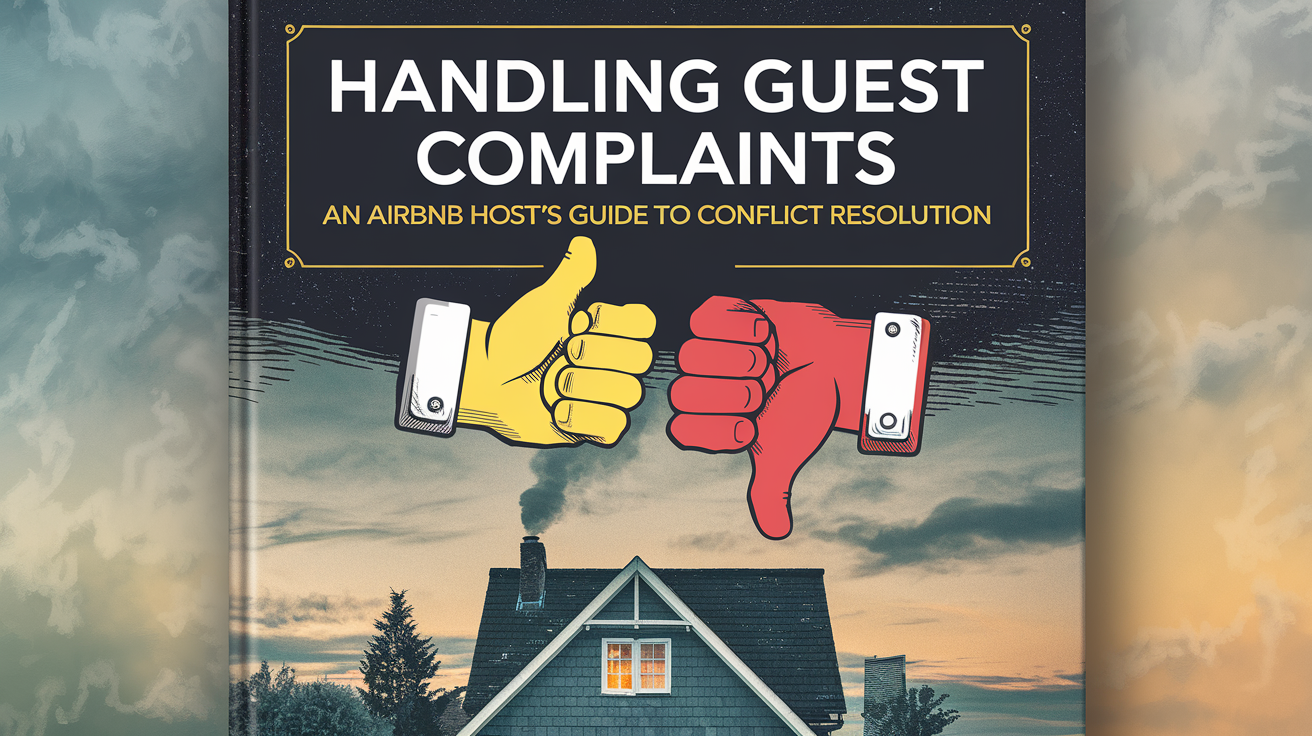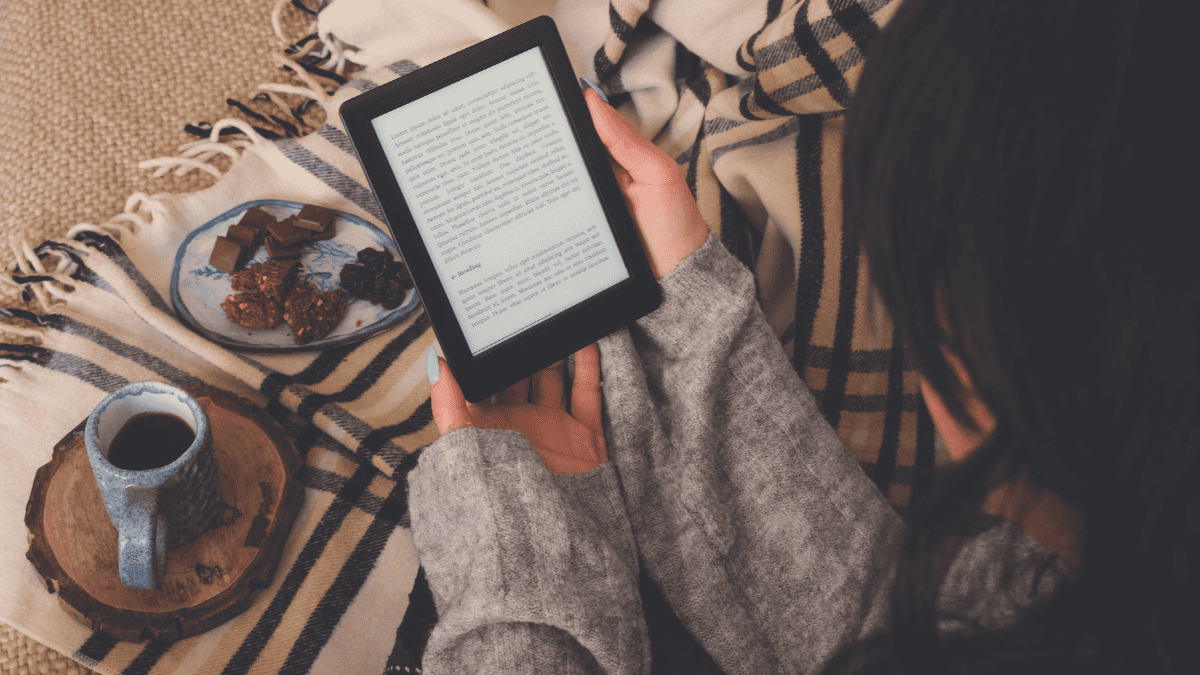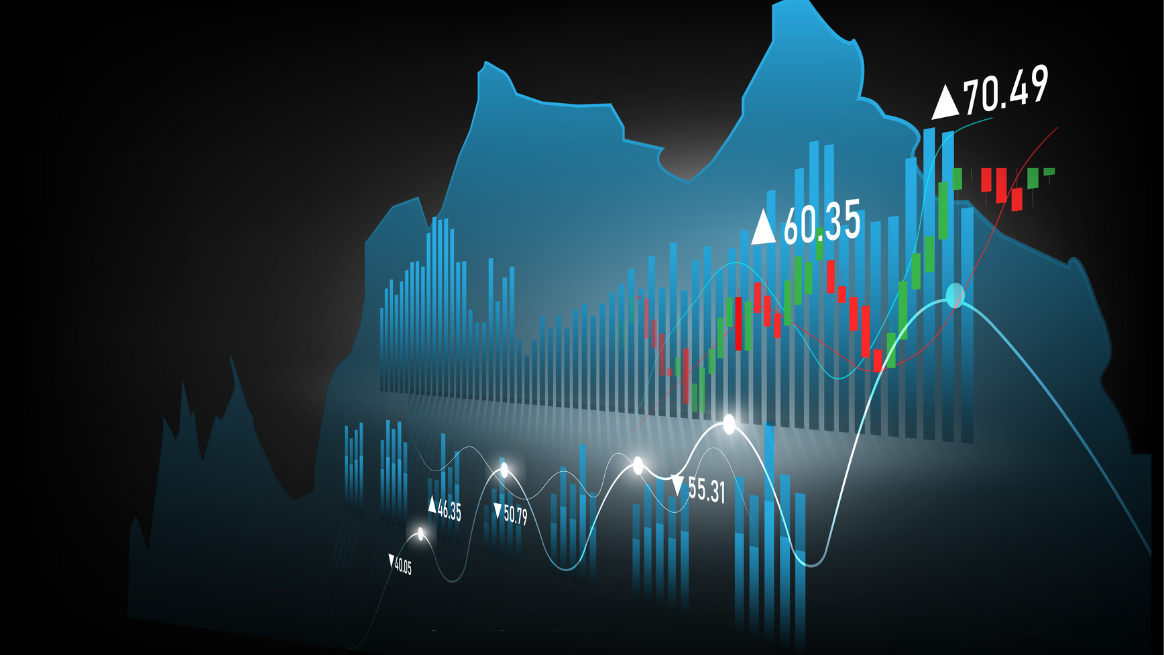In today’s digital landscape, the demand for online learning has skyrocketed, making online course creation tools essential for anyone looking to share their expertise with the world. Whether you’re an educator, entrepreneur, or hobbyist, having the right tools can make the difference between a seamless course-building experience and a frustrating one. These tools streamline the process, offering features that help design engaging content, manage students, and even market your course effectively.
This blog is your ultimate guide to the best online course creation tools available today. We’ll explore top-rated platforms, their standout features, and how to choose the perfect one to bring your vision to life.
1. Why Online Course Creation Tools Matter
Creating an online course can be a complex process, but with the right online course creation tools, it becomes much easier to turn your ideas into reality. These tools are specifically designed to simplify everything from course design to delivery, making them invaluable for both beginners and seasoned instructors.
One of the key reasons these tools matter is the efficiency they offer. Platforms like Teachable and Thinkific come with pre-designed templates and drag-and-drop editors, saving you hours of setup time. Additionally, they support multimedia formats such as videos, quizzes, and interactive assignments, which help you create engaging content tailored to your audience.
Another major advantage is scalability. Whether you’re just starting with a small group of learners or aiming to reach thousands, these tools can grow with your audience. Many platforms include online course marketing strategies, like email integration and analytics, so you can not only build your course but also promote it effectively.
Finally, these tools provide a professional edge. Features like student progress tracking, certificates, and secure payment gateways ensure that your course delivers a seamless experience, helping you establish credibility in the competitive e-learning market. By leveraging the best platforms for online courses, you can focus on what matters most: delivering value to your students.
Related: How to Create an Online Course: A Step-by-Step Guide
2. Top Features to Look for in Online Course Tools
When choosing an online course creation tool, it’s essential to understand the features that will make your course stand out and deliver the best learning experience for your audience. The right tool doesn’t just simplify course creation—it empowers you to scale your offerings and engage learners effectively.
1. User-Friendly Interface
A user-friendly platform ensures that you can create courses without needing advanced technical skills. According to a 2023 study by eLearning Industry, 67% of course creators prioritize ease of use when selecting an online course platform. Drag-and-drop builders, pre-designed templates, and intuitive navigation make the process smooth, even for beginners.
2. Multimedia Support
Engaging online courses often include videos, audio files, quizzes, and downloadable resources. Studies show that learners retain 95% of information presented in video format compared to just 10% in text. Tools like Kajabi and Thinkific allow you to seamlessly integrate multimedia elements, enhancing the learning experience and boosting student engagement.
3. Marketing and Integration Capabilities
Effective course promotion is vital for success. Many platforms include online course marketing strategies, such as email automation, affiliate programs, and social media integrations. With 89% of course creators citing marketing as their biggest challenge (Forbes, 2023), these features are game-changers.
4. Scalability
As your audience grows, so should your platform’s capabilities. Tools like Teachable and Podia provide analytics, membership tiers, and unlimited course uploads, allowing you to scale effortlessly. This ensures that your tool remains effective as your business expands.
5. Security and Payment Gateways
Protecting your content and ensuring smooth transactions for your students is critical. Secure payment processing, SSL certificates, and content protection features are non-negotiable. In fact, 78% of learners cite payment security as a deciding factor when enrolling in an online course.
By focusing on these features when selecting a platform, you can ensure your online course meets the needs of both you and your students, setting the stage for lasting success.
Related: 5 Common Mistakes to Avoid When Creating an Online Course
3. 10 Best Online Course Creation Tools
3. 10 Best Online Course Creation Tools
When it comes to choosing the best online course creation tools, it’s natural to feel overwhelmed by the options. With so many platforms offering similar features, how do you decide which one is right for you? Here, we’ll not only list the top tools but also address common questions and concerns to help you make an informed decision.
1. Teachable
- Best For: Beginners and small business owners.
- Why Choose It? Teachable is known for its ease of use, with a simple drag-and-drop builder and robust payment integration. A common concern is its limited design flexibility compared to advanced tools, but for most creators, the intuitive interface outweighs this.
2. Thinkific
- Best For: Creators looking for customization.
- Why Choose It? Thinkific offers more design flexibility, allowing you to tailor your course layout. However, some users wonder if it’s too complex for beginners. While there is a learning curve, its comprehensive resources make it manageable.
3. Kajabi
- Best For: Entrepreneurs focused on marketing and sales.
- Why Choose It? Kajabi integrates marketing tools like email campaigns and sales funnels. A common hesitation is its higher price point, but for those aiming to scale quickly, the investment is often worth it.
4. Podia
- Best For: Simplified course management.
- Why Choose It? Podia is ideal for selling multiple digital products, including memberships and downloads. Some users worry about its basic analytics features, but it’s a great option for straightforward course delivery.
5. Udemy
- Best For: Reaching a broad audience.
- Why Choose It? Udemy’s marketplace helps you tap into a large existing user base. The concern here is the platform’s revenue-sharing model, which takes a significant cut from sales. However, the exposure it offers can make up for this.
6. LearnWorlds
- Best For: Interactive learning.
- Why Choose It? LearnWorlds stands out with its interactive features like quizzes and eBooks. Users sometimes ask if these features justify the cost. For creators focusing on engagement, the answer is often yes.
7. Skillshare
- Best For: Creative professionals.
- Why Choose It? Skillshare allows you to create courses while earning royalties from platform-wide subscriptions. A frequent concern is the lack of direct marketing control, but its network reach compensates for this limitation.
8. Coursera
- Best For: Academic and certification courses.
- Why Choose It? Coursera supports collaboration with universities and offers certification options. Some creators wonder if it’s accessible for independent instructors. While partnerships can be restrictive, it’s an excellent choice for educators with academic content.
9. Mighty Networks
- Best For: Building communities around your courses.
- Why Choose It? Mighty Networks integrates social networking with course creation. A common question is whether it’s too niche, but for creators aiming to build a loyal community, it’s a standout choice.
10. Canva (for course visuals)
- Best For: Designing visuals for courses.
- Why Choose It? While not a course platform, Canva is essential for creating attractive course visuals. Some worry about its limited interactivity, but paired with other platforms, it’s a valuable tool.
These tools cater to a variety of needs and preferences, ensuring you’ll find one that aligns with your goals and budget. Click the links to explore each platform further and find your ideal course creation tool!
Common Questions and Concerns Addressed
- “What if I’m on a tight budget?” Look for free or low-cost options like Udemy or Teachable’s basic plans.
- “Do I need technical expertise?” Many platforms, such as Thinkific and Podia, are beginner-friendly and require no coding skills.
- “Can I use multiple tools?” Absolutely! Many creators use Canva for visuals, Teachable for hosting, and Kajabi for marketing.
Choosing the right tool is about understanding your goals and addressing your specific concerns. With the options above, you’re sure to find a platform that meets your needs.
Common Questions and Concerns Addressed
- “What if I’m on a tight budget?” Look for free or low-cost options like Udemy or Teachable’s basic plans.
- “Do I need technical expertise?” Many platforms, such as Thinkific and Podia, are beginner-friendly and require no coding skills.
- “Can I use multiple tools?” Absolutely! Many creators use Canva for visuals, Teachable for hosting, and Kajabi for marketing.
Choosing the right tool is about understanding your goals and addressing your specific concerns. With the options above, you’re sure to find a platform that meets your needs.
Related: Top Marketing Strategies to Promote Your Online Course
Conclusion
Creating an online course is an exciting journey, and the right online course creation tools can make all the difference. From simplifying course design to managing learners and scaling your offerings, these platforms are essential for turning your ideas into reality. By focusing on features like user-friendliness, multimedia support, scalability, and marketing capabilities, you can choose a tool that aligns perfectly with your goals.
We’ve explored some of the best options available, including Teachable, Thinkific, Kajabi, and others, to help you find the ideal fit. Whether you’re a beginner seeking simplicity or an entrepreneur aiming to scale, there’s a tool that meets your needs.
Now it’s your turn! Start exploring these tools and take the first step toward creating your online course. Have questions or need guidance? Drop a comment below or share your experience with these platforms—we’d love to hear from you! Remember, your course has the potential to inspire and educate countless learners, so don’t wait—get started today!